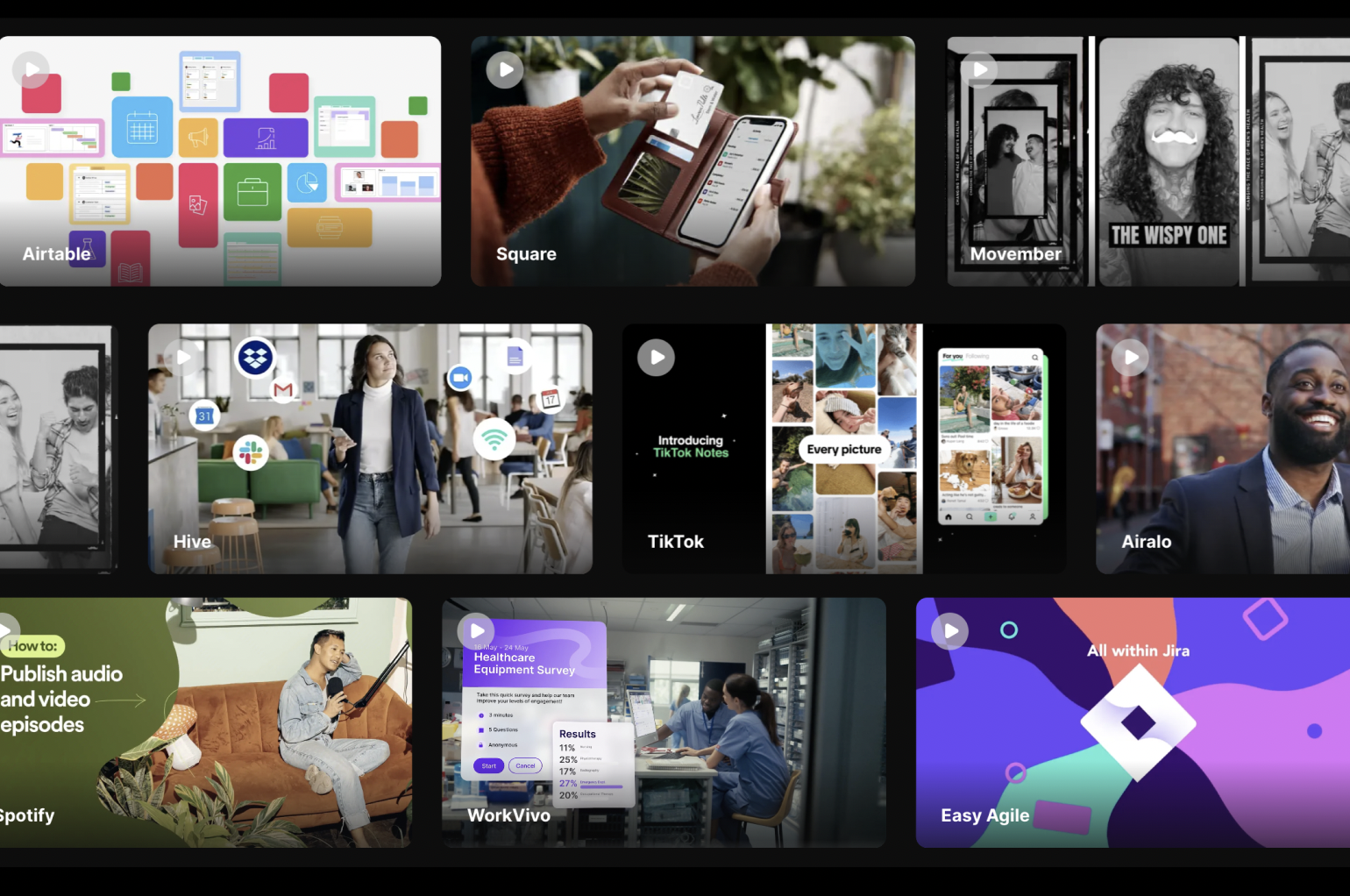Imagine your brand launching a new campaign where vibrant motion graphics capture viewers’ attention in the bustling digital landscape.
But what exactly are motion graphics, and how can they elevate your brand’s storytelling?
Continue reading to explore various styles and discover which ones best align with your brand’s goals and audience expectations.
By the end of this article, you’ll know how to choose motion graphics that boost your storytelling and engage your audience effectively.
Content
15 Different Types of Motion Graphics
1. Animated Typography
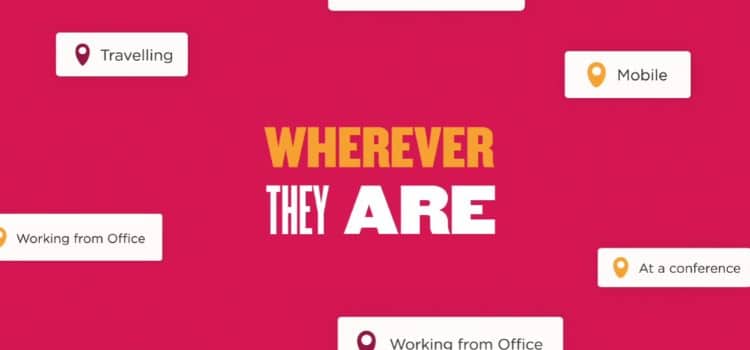
Description: Animated typography, or kinetic typography, is one of the most popular types of motion graphics that brings text to life by adding movement and animation. This style is incredibly effective for grabbing attention and emphasizing key points.
Imagine your most important messages appearing with a dynamic flair, captivating your target audience from the first moment. Animated typography is perfect for highlighting quotes, a call to action, or any critical information you want to stand out.
Kinetic typography transforms static images into liquid motion with an engaging visual experience, making your content more memorable and impactful.
Examples:
- Lyric videos
- Opening credits of TV Shows or Movies
- Kinetic typography with text as a major visual element
Ready to enhance your brand’s visual storytelling? Try our VidiFit Quiz for an instant pricing estimate in just 2 minutes. Collaborate with Vidico [1] to maximize the impact of motion graphics animation.
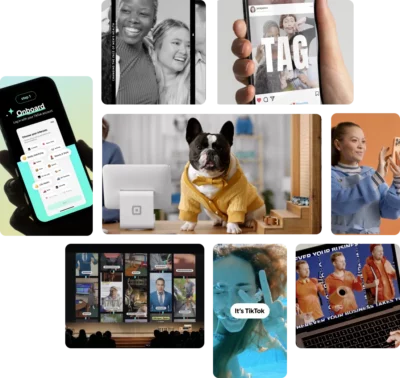
2. Advanced Animated Titles
Description: Advanced animated titles are designed to captivate your audience from the beginning. These titles go beyond simple animated text, incorporating intricate graphics, stunning effects, and smooth transitions that instantly engage your video.
Advanced animated titles set the tone for your content and add a professional touch that elevates your brand. They combine creativity with precision, making your content visually appealing and highly effective in communicating your brand’s story.
Examples:
- Logo animations to reveal your brand identity in a dynamic and engaging way.
- Lower thirds display additional information or context during an interview, such as the speaker’s name and title.
- End screens to wrap up your video and encourage further action, like subscribing to a channel or visiting a website.
3. Animated Graphic Loops
Description: Animated graphic loops are continuous motion graphics that repeat seamlessly, creating an endless animation cycle. These loops are highly effective for adding a dynamic visual element to your projects without the distraction of a start or end point.
They are perfect for maintaining viewer engagement and adding visual interest to backgrounds, web design, presentations, or as part of a marketing strategy.
Examples:
- Seamless Loops provides a smooth and continuous visual experience.
- Cinemagraphs that combine still images with a subtle motion to create a mesmerizing effect where only part of the image moves
- Lottie Animations that use vector graphics and JSON data for web and mobile applications
4. Animated Ads

Description: Animated ads [2] are dynamic and visually engaging, using motion graphics animation to capture attention and convey messages effectively. These video ads are ideal for promoting products, services, or brand messages in a compelling and memorable way.
By combining movement, graphics, music, and sound effects, animated ads or promotional videos can tell a story, demonstrate a product, or highlight key features in a way that static ads cannot.
Examples:
- Product demos that shows how a product works through engaging animations and highlight its features and benefits.
- Explainer videos are short, animated videos that explain a service or concept and understandably.
- Social media ads and instructional videos that designed to grab attention as users scroll through their feeds.
5. Product Animations
Description: Product animations are motion graphics that showcase a product’s features, benefits, and functionality in an engaging and visually appealing way. These animations are perfect for bringing a product to life, demonstrating how it works, and highlighting what makes it unique.
Using different types of motion graphics, product animations can effectively communicate complex ideas and capture the viewer’s attention.
Examples:
- 360-degree rotations that show every angle of a product.
- Exploded views that break down a product into its components, like instructional videos
- Feature highlight videos that focus on key aspects of a product.
6. UI/UX Animations
Description: UX/UI animations are motion graphics designed to enhance digital product user experience and interface. These animations make interactions more intuitive, engaging, and enjoyable by providing visual feedback and guiding users through an application or website.
User interface animations can simplify complex processes, indicate actions, and improve a digital product’s overall aesthetic appeal.
Examples:
- Loading animations that keep users engaged while content is being fetched.
- Button animations that provide feedback when clicked or hovered over.
- Micro-interactions that offer subtle visual cues to improve usability.
7. Explainer Videos

Description: Explainer videos are concise, engaging motion graphics that simplify complex ideas, products, or services into easy-to-understand visual stories. These motion graphic videos capture your audience’s attention and convey your message quickly and effectively.
An explainer video can help demystify your offerings and highlight their value by combining clear narration with compelling visuals, making it an excellent tool for education and promotion.
Examples:
- Animated overviews that break down how a product or service works.
- Instructional video that walks viewers through a process.
- Company story videos that introduce your brand and its mission.
8. Transparent Animated Assets
Description: Transparent animated assets are motion graphics with transparent backgrounds, allowing them to seamlessly integrate into various projects without obstructing the underlying content.
These versatile animations can add dynamic elements to videos, websites, presentations, or other digital media. They enhance visual appeal and can be layered over different backgrounds to create a cohesive and engaging experience.
Examples:
- Animated icons that add flair to your website or app interface.
- Moving logos that can be overlaid on videos without blocking important content.
- Animated call-to-action buttons that draw attention to web pages.
9. Infographics

Description: Infographics are visual representations of information, data, or knowledge intended to present complex information quickly and clearly.
Animated infographics take this a step further by adding motion, which can help highlight key data points, illustrate processes, and make the information more engaging and memorable.
Unlike live-action footage, infographics are perfect for breaking down statistics, explaining complex concepts, and telling a story with data.
Examples:
- Data visualizations that dynamically display statistics and trends.
- Process animations that illustrate steps in a workflow or procedure.
- Comparison charts that animate to show differences between options or periods.
10. Template Editing
Description: Template editing involves customizing pre-designed motion graphic templates to fit your needs.
These templates provide a foundation tailored to your brand’s colors, text, images, and other elements, saving time and ensuring consistency. Template editing is perfect for creating videos that are polished, professional-looking.
Examples:
- Customizing explainer video intros and outros with your brand’s animated logo and colors.
- Editing presentation templates to include your data and key points.
- Adapting social media templates for posts, stories, and ads.
11. Transitions
Description: Transitions, even those lasting just a split second, are crucial in visual storytelling. They help establish the mood and tone from scene to scene, ensuring a smooth narrative flow.
Effective transitions, such as hard cuts, dissolves, and glitch effects, guide the viewer naturally through your story. Conversely, poorly chosen transitions can be jarring and disrupt the viewer’s experience.
Examples:
- Hard cuts that provide a sharp and direct change between scenes.
- Glitch effects that add a dynamic, modern twist to scene changes.
- Fade-out/fade-in transitions that signal the end of one scene and the beginning of another.
12. Icons
![]()
Description: Animated icons are small, dynamic visual elements that add a touch of interactivity and engagement to your digital content. These icons can enhance user experience, draw attention to specific features, or add a bit of personality to your projects.
By incorporating motion graphics, animated icons can effectively communicate ideas, actions, or statuses in a way that static icons cannot.
Examples:
- Loading icons that show progress and keep users informed.
- Interactive icons that respond to user actions, such as clicks or hovers.
- Notification icons that draw attention to alerts or messages.
13. Animated Logos
Description: Animated logos bring your brand identity to life by adding movement and energy to your static logo design. These animations can create a lasting impression, capturing the viewer’s attention and enhancing brand recognition.
Animated logos are perfect for intros and outros in videos, websites, presentations, and other digital media, providing a dynamic and professional touch.
Examples:
- Logos that transform or reveal themselves through creative animations.
- Subtle animations that add a sparkle or glow effect to your logo.
- Logos that interact with other visual elements on the screen, such as text or background graphics.
14. GIFs
Description: GIFs, or Graphics Interchange Format animations, are short, looping animations that can be easily shared across different social media platforms. They are perfect for conveying emotions, reactions, or simple messages in a fun and engaging way.
GIFs are widely used on social media, emails, and websites to capture attention and enhance communication with a touch of humor or creativity.
Examples:
- Reaction GIFs that convey emotions like joy, surprise, or frustration.
- Promotional GIFs that highlight a product feature or announcement.
- Decorative GIFs that add a dynamic element to web pages or emails.
15. Presentations
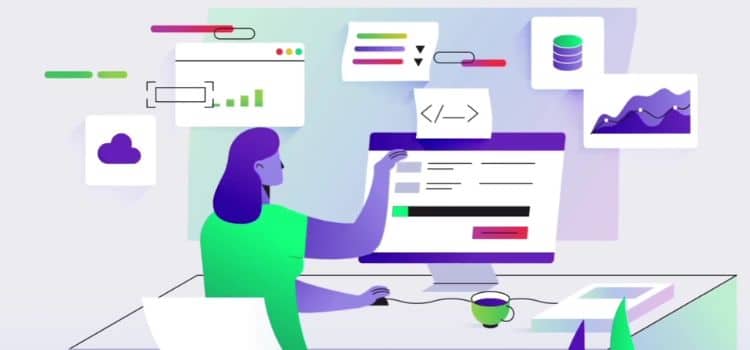
Description: Animated presentations use motion graphics to create dynamic, engaging slideshows that communicate information effectively. By incorporating animations, transitions, and visual effects, these presentations can capture the audience’s attention and make complex ideas easier to understand.
Animated presentations are perfect for business pitches, educational lectures, and conference talks. They add a professional and polished touch to your video content.
Examples:
- Animated charts and graphs that engagingly visualize data.
- Text animations that highlight key points or quotes.
- Interactive elements that encourage audience participation or feedback.
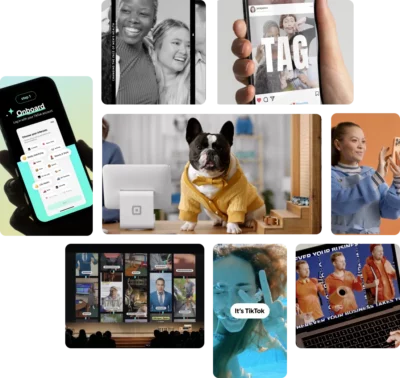
What are Motion Graphics?
Motion graphics are a captivating form of animation that blends visual elements such as text, graphics, and images to create the illusion of movement. They are designed to convey information, tell stories, and add visual interest to digital content.
By integrating motion, motion graphics enhance the viewer’s engagement and understanding, making them a powerful tool for communication.
Widely used in various media, including videos, presentations, websites, and advertisements, motion graphics can bring data to life in animated infographics, set the tone with dynamic title sequences in movies or TV shows, simplify complex ideas in explainer videos, and boost engagement with animated social media posts.
Different types of motion graphics are versatile and can transform static visuals into dynamic experiences, making them an essential component of modern digital content.
How Does It Work?
Motion graphics combine visual elements such as text, graphics, and images with animation techniques to create the illusion of movement. The process typically begins with conceptualization, where the idea or message is developed into a storyboard or visual plan.
Using graphic design software, designers then create the visual assets, including illustrations, icons, and typography. These assets are imported into animation software, where animators add motion, timing, and effects to bring the visuals to life.
The final step involves rendering the animated sequence into motion graphics video that can be used on any social media platform.
Using motion and whiteboard animation, these graphics capture attention, convey complex information more effectively, and add a dynamic element to digital content, which can be helpful for video marketing.
Benefits of Motion Graphics
- Capture attention quickly with dynamic and engaging visuals.
- Motion graphics can simplify complex information through eye-catching animations [3].
- Motion design can enhance brand recognition by incorporating consistent design elements.
- Motion graphic design improves user experience with smooth transitions and animations.
- Different types of motion graphics can increase conversion rates and boost sales and engagement on social media and digital platforms.
- Add a professional and polished touch to presentations and motion graphics videos.
- Motion design can make content more memorable and impactful.
- Different types of motion graphics can be used across various media, including websites, advertisements, and educational materials.
Also read:
FAQs
What is the difference between motion graphics and animation?
Motion graphics and animation involve moving visual elements but serve different purposes and styles.
Motion graphics styles primarily focus on animating graphic design elements like text, simple shapes, and icons to convey information or create visual interest. They are often used in explainer videos, title sequences, and presentations.
Conversely, animation encompasses a broader range of styles and techniques, including character animation and storytelling in films, TV shows, and animated video games.
While different types of motion graphics are typically more abstract and design-oriented, animation, like whiteboard animation, often involves creating lifelike animated characters, animated objects, and narratives.
What are motion graphics most useful for?
Motion graphics are most useful for presenting information in an engaging and easily digestible manner. They simplify concepts through storytelling, making them ideal for explainer videos, educational content, and data visualizations.
Additionally, by adding dynamic movement, motion graphic styles enhance the aesthetic appeal of digital content, such as social media posts, advertisements, and website elements. They are also effective in branding, helping to reinforce brand identity through logos, intros, and outros in videos.
Key Takeaways
Motion graphics encompass various styles and applications, each uniquely enhancing how we communicate and engage with audiences.
From animated typography and advanced animated titles to UI/UX animations, explainer videos [4], and logo animation, motion graphics animation brings ideas to life with dynamic visuals and compelling storytelling.
They simplify complex information, capture attention, and polish your digital content professionally. By integrating these various types of motion graphics, you can create engaging, memorable experiences that leave a lasting impact on your audience.
Ready to elevate your brand’s visual storytelling using motion graphics techniques? Use our VidiFit Quiz to get clear pricing in less than 2 minutes. Partner with Vidico to leverage the power of motion graphics on every video piece.
References:
- https://www.globenewswire.com/en/news-release/2022/08/12/2497652/0/en/Video-Production-Company-Vidico-Launch-Rebrand-To-Offer-Their-Customers-Clarity-Precision-And-An-Even-Higher-Level-Of-Communication.html
- https://medium.com/@digitalpanorama/using-animation-in-advertising-why-is-it-important-how-to-do-it-5de1713027dc
- https://www.adobe.com/uk/creativecloud/animation/discover/motion-graphics.html
- https://www.forbes.com/sites/forbescommunicationscouncil/2020/03/04/how-to-create-explainer-videos-that-drive-marketing-success/