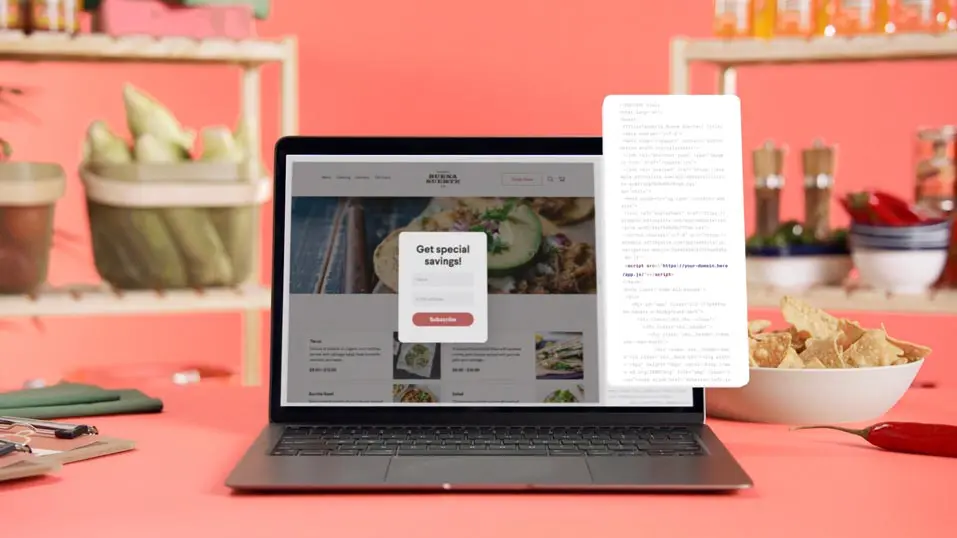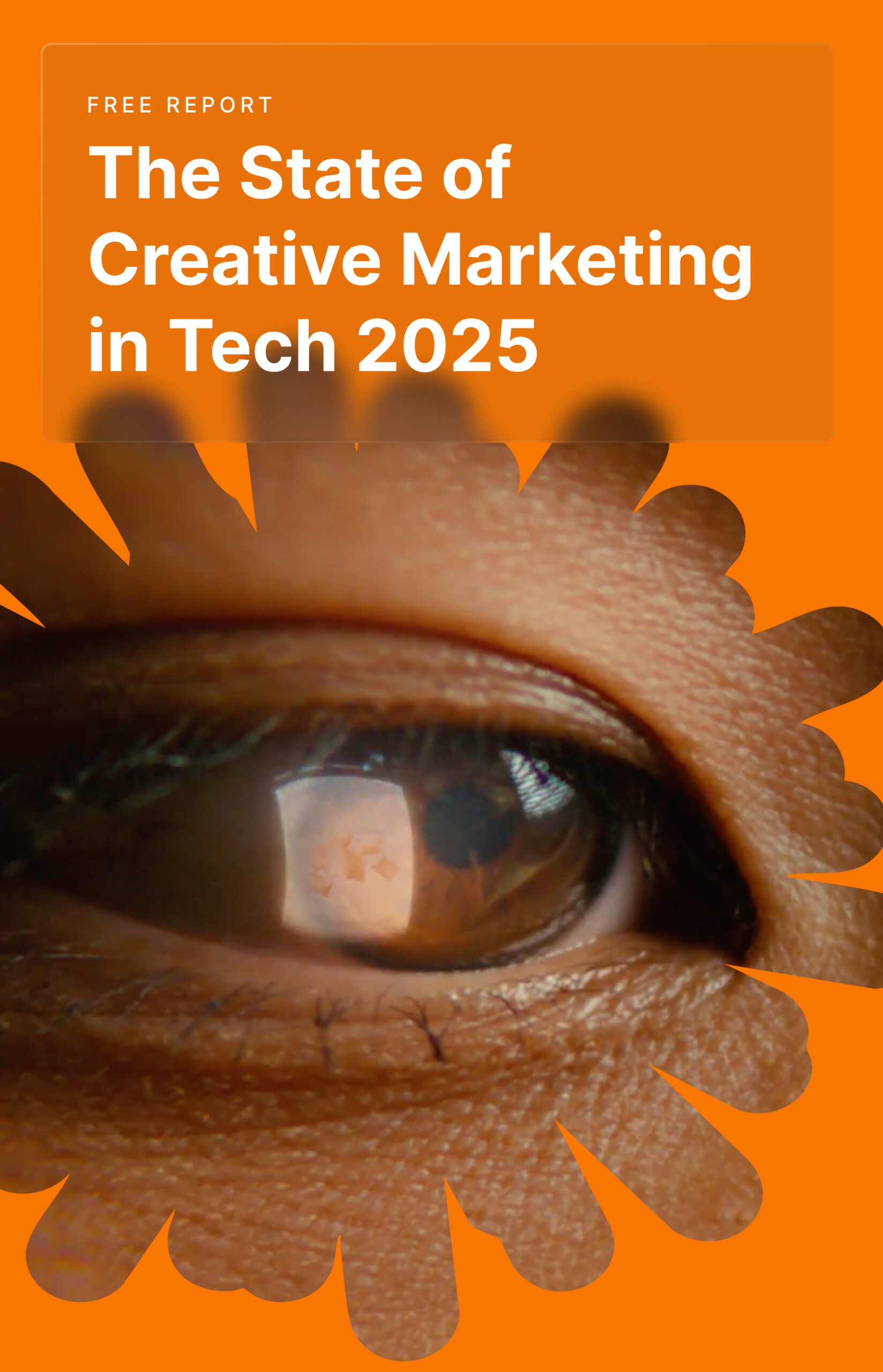When selling a product or service, one way to stir up your audience’s interest is to give them a seamless experience. The truth is that everyone likes to see how a new product or service will play out for them before committing to paying for it. Interestingly, making demo videos have made their mark in this area.
Creating product demo videos help brands give potential users some experience with the product–in order to help them make up their minds about it. And that experience is gold when it comes to marketing your product or piece of software to your target audience.
Demo videos stand as a persuasive tool to help businesses explain the beauty and the intricate sides of their products or services. Viewers get to enjoy how the offering works and what they can achieve with it.
This is a complete guide to creating demo videos that hit the mark. You will learn everything about how to make a product demo video.
So, let’s go.
Content
Let’s Nail Down the Fundamentals of Demo Video
Let’s kick things off with a simple and clear definition of a demo video.
What Is A Demo Video
A demonstration video (also known as demo video) is a marketing video that describes the features and benefits of a product or service and shows it in action to convince potential customers of the value of the product or service.
Why Create A Demo Video?
While demo videos are more geared towards showing the audience how your product or service works–instead of selling–they can be the driver of the engagement your business is looking for. Here are three fundamental reasons you need to create a demo video for your product or service.
Demo videos explain things better.
As the name suggests, a demo video is a way to show a product or service in use to your audience. These videos leverage graphics, animations, voiceover, audio-visual effects, and various other video features to enhance user experience and offer viewers a detailed explanation of the features and the benefits they will get from using the product or service.
This is especially handy if your product is hard to use or understand. It helps brands give viewers a good grasp of their offerings. As such, customers can easily make up their minds about whether the product suits them or not.
Aside from that, a demo video gives your brand the best opportunity to discuss the quality of your offerings and highlight the key features that set you apart from the competition.
Demo videos help brands save time and money.
Every company can capitalize on creating demo videos to share its offerings with the world and cut through additional marketing expenses. This is true for both SaaS and eCommerce businesses.
For instance, you can weave your demo videos into your other marketing campaigns such as email marketing, content marketing, or on your blog or websites, etc. This will help make your marketing strategies more complete with only a little money spent on marketing materials.
Also, as you market your product to prospects, demo videos can help your company pick up new customers–which translates into an increase in sales. In fact, data shows that visitors who viewed demo videos are 1.81 times more likely to make a purchase than non-viewers.
Customers prefer demo videos.
There is no denying that a demo video is an impactful, persuasive educational tool. People love demo videos because they are a quick means to get the information they need to decide on any product or service.
Case in point, Wyzowl has observed that 86% of people say they’d be more likely to download an app if they could watch a short video demonstrating how it works. That’s more interest visitors have ever shown to any marketing material.
What Are The Types Of Demo Video You Need To Consider?
There are myriads of demo videos you will see out there. But for the sake of clarity, we’re going to focus on the types that will help you boost retention and engagement as well as turn the first-time viewers into qualified leads.
Now before we dive into the three main types, here is what you need to keep in mind. The type of demo video you choose will depend on what you’re selling. Here is how.
- If you sell something intangible: If you’re selling a product or service that can’t be physically perceived, like an App or Software (aka SaaS businesses), you’ll need to create a demo video by recording your screen with a screen recording tool. So, here, you may not appear in the video–it can just be a complete screen-recorded walk-through of the service.
- If you sell something physical: Here is where most eCommerce businesses fall. This means that you’re selling a product or offering something people can actually hold or manipulate (aka something tangible) to achieve satisfaction. So, contrary to intangible services, you will need to make a demo video by setting up a smartphone, laptop, webcam, or digital camera to record you while you break down how people can use your product.
Now, here are the three main types of demo videos you need to consider:
Recorded Demo
Here, you record the demo video and share it with the audience. It can be a screen recording or a video of yourself providing details of the use of your offer.
Live Demo
That’s where you engage live with your audience and demonstrate how the product or service works using a video conference tool.
Overview Demo
It’s where you introduce your solution and give the audience a quick overview of how it works. Note that for this type, it is a short explanation without too many details.
Slides Demo
Here, you use a screen recorder to create slides with narration to give viewers an understanding of how the product or service works.
Where Should You Post Your Demo Videos?
In terms of video distribution strategy, demo videos are incredibly adaptable. You can place it across a wide range of platforms.
So, suppose you have a demo video. You will need to put it where your prospect or target audience can better engage with it. So here are the best channels you can use to share or post your demo videos to drive results.
- A website homepage for your visitors
- A product or software landing page for both visitors and leads
- In a blog article for your readership
- In an email to your subscribers (customers and prospects)
- As part of any marketing materials for potential buyers
- In digital ad campaigns
- As customer support material highlighting new features or tiers of a product
4 Steps How to Make a Demo Video
Step 1: Start with a plan
Don’t just jump into creating a video. First, you need to establish a solid plan. Here is what you need to include in your plan.
Describe your product/service.
Start by describing what you have to offer. Provide a deep, yet, short presentation of your product or service. It’ll help you kick things off more easily.
Name the problem(s) you solve.
Again, don’t just jump into the features. Like many businesses, your product or service is probably a solution to a problem. You need to mention those problems and set the ground to introduce your software as a hero for the audience.
Show your audience the solution in action.
This is where the demo video gets its name from. You will need to show the audience how the product/service works and what they can achieve with it. While you’re at it, break away from packing your demo videos with too much information. Keep it short and to the point.
A good strategy is to focus your demo video on just a few aspects or features of your product or service. This will help you give your audience a better understanding of how it works. You can also invite the audience on a live demo call for more extended demonstrations.
Provide the audience with a clear call-to-action (CTA).
After the three above elements, you need to end with a clear call to action. A clear pathway into your pipeline.
Step 2: Elaborate your script
Breakaway from video production tools and cool animation effects and elaborate a compelling script and storyboard. The video tools and animations are good, but the script is what does most of the explanation. So you need to focus on the script to ensure viewers understand the point you’re making.
Also, you might think you have complete mastery of your offering and can just start with the video. Think again.
While your goal is to sound human, you need to let go of the filler words ‘uhm’ and softeners like “kind of, sort of”. By elaborating a good script, you can ensure that the viewers watch and listen to only valuable content that furthers their understanding of your offering.
Step 3: Consider your sales funnel
Your demo video needs to be in line with your overall marketing strategy. The demo video should further your marketing activities and not act as a standalone marketing asset. So, for this you will need to search and identify the pains you address, the questions you answer, and where you post and share the demo video.
You can also make demo videos and use them to advance your audience in your sales funnel. For instance, if your site visitors aren’t converting, you can place a video on the homepage to highlight the benefits of your product and boost conversions. Each goal you want to achieve calls for a specific demo video.
Here is what you can do for each of the sales funnels.
- Top-of-the-funnel: Highlight benefits and spark interest.
- Middle-of-the-funnel: Break down the functionalities and what the audience can achieve with your product or software.
- Bottom-of-the-funnel: Drill down on the features and explain them inside out.
Also, you can learn from your analytics the device your audience uses to consume your content and design the demo video accordingly.
Step 4: Record and edit your demo video
This is where you finalize everything. To complete this step, you will need a tool or professionals to help you record and edit your demo video. You will need to make choices depending on the type and style of video that best suits your goals and needs.
For example, if the video style you have chosen is a screen recording, you will need screen recording tools. Popular options include Loom and TechSmith. These offer you the bandwidth you’ll need to create the perfect screen recording demo video for your brand.
On the other hand, if you choose to record in live motion or create a video with effects and animations, you will need a professional team to help you with this. In this case, you can reach out to Vidico to help you create the video. You will have everything you need from planning to publishing your demo video.
Learn Demo Video Creation Best Practices
Here are a few tactics you can use to tweak your demo video to perfection.
Ignite what makes your product/service worth the attention
A simple search on the web will show you many companies selling the same service to the same audience as you. You need to bring out the unique value that sets you apart from competing companies. Here are two questions to help you out:
- Why does your product matter to the audience?
- What will you deliver to customers that competitors don’t, or better, can’t?
Show, don’t Tell
If you’re just telling, then that’s no longer a demo video. Just as the name suggests, your goal is to demonstrate something specific to your audience. So, get your narrative straight and focus on bringing out key aspects you want the audience to understand.
Go for a powerful opening line
Your opening line can make people watch your video to finish or bounce the second they click to play. So to avoid the latter scenario, you need to work on your opening line (the first few seconds of your videos) to make them more attention-grabbing.
Keep it short
The sweet spot for a demo video is between two and five minutes when it comes to video length. Depending on what you have to explain, it can be shorter than two, but any video above 5 minutes exceeds the average viewer’s attention span – which you need to watch out for. Imagine people watching your videos but don’t make it to the CTA or bounce before they get to see your amazing offer.
Answer questions
Your demo video needs to be solving a specific problem, healing a particular pain for viewers, and answering questions they had as they clicked to play the video. Conduct some research to see the questions people ask most about your product or service and answer them. You can also leave some questions unanswered as a strategy to reel viewers towards your team.
Tailor the video to your audience
Your demo video is only as good as your audience identifies with it. You need to personalize your demo video to achieve optimal results with it. Chances are there is a standard activity or task your target audience uses your product or software to complete. You can circle your demo video around those specific tasks so that it feels more relevant.
Additionally, incorporating a product or software demo script template can provide a structured framework for tailoring the video content to resonate effectively with the target audience’s needs and preferences.
Point the next step
This is about the call to action. What action do you want viewers to take after viewing the demo video? Maybe you want them to follow through with a link to a longer demo video. Or perhaps you want to book a call or a live demo with your sales team. Wherever action you want them to take, you need to include it in the demo video and clarify it, so it is not ambiguous.
Get the details right
Here are a few things you can do to win clicks and drive high engagement with your demo video.
- Have an eye-catching thumbnail
- Add captions (or subtitles) and text-to-speech options
- Avoid jargon and acronyms. Spell things out instead.
- Keep motions to a bare minimum
8 Examples Of Best Demo Videos
Here are eight examples of the best demo videos from companies that get their demo videos right so you can learn from them. Each of the following videos focuses on a unique aspect to achieve success with the demo video.
1- Acast Advance
Acast Advance is a podcast platform that aims at making its platform easier to navigate for first-time users. The demo video is inspired by a growth strategy in mind, and it helps the company achieve engagement and retention.
2- Shift.io
Here the video showcases the App in its best possible environment. The video is short and straightforward, and viewers can hone in on the content of the App.
3- Jig Workshop Pro
Jig Workshop Pro helps companies create and share interactive, 3D product presentations. The demo video built for augmented reality empowers viewers’ imagination and allows them to envision what they can expect using the App.
4- Airtable
Airtable created a product tour video to showcase their clean UI. They used splashes of color throughout the video while prioritizing information to ensure that features could be effectively communicated and viewers could digest them.
5- Fictiv
Fictiv is a digital manufacturing ecosystem that quickly delivers custom parts on-demand to help teams accelerate new product launches. The company created a software demo video to convey its processes and show its software functionality.
6- Gauge.ai
Gauge created a product video for their flagship product. The video is a nifty App video that shows how the company works to help brands better manage changes and trends, avoid missteps, and see opportunities as they arise.
7- Clinch
Clinch is a cloud-based SaaS platform that helps companies hire the best talent possible. Clinch created a demo video that communicates its core products’ value proposition and features from a high level.
8- PayRight
PayRight helps businesses pay with convenience across a wide range of industries. They’ve created an App video to show how easy it is to sign up for Payright’s Plan from mobile.
Recap
So these are the secrets of creating demo videos. Businesses can leverage those videos to cut through the many marketing materials online and explain and sell their product or service in a more powerful way.
Overall, you will be able to speed up your traditional buying cycles, save time, and better educate people about your offerings.
Do you need help finding the best company to create product demo videos that set your business apart? Let’s talk!