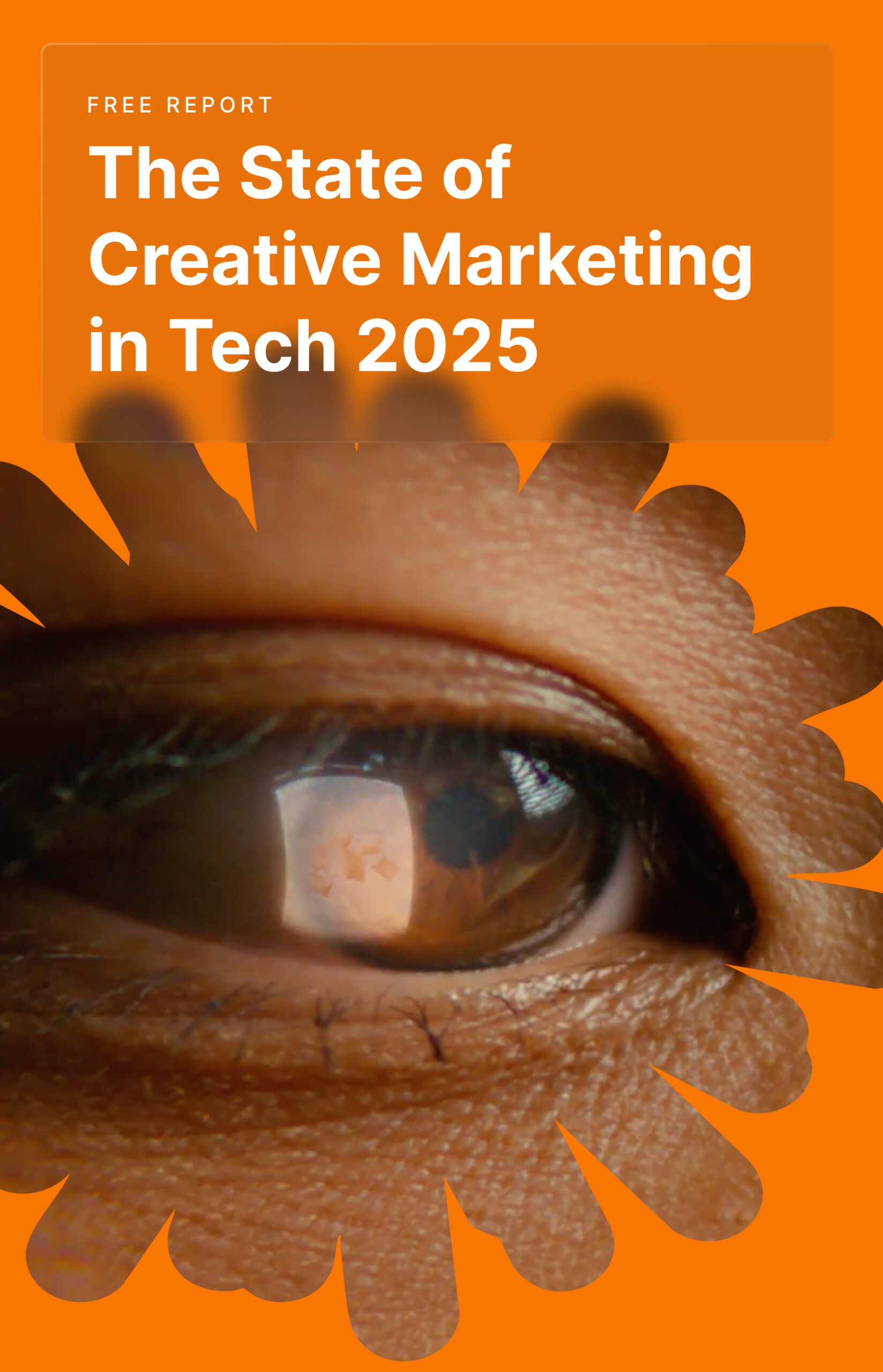Animated videos are dynamic marketing assets that foster brand growth and audience engagement. They help tell stories, showcase products, and explain services in a fun way that grabs people’s attention.
However, crafting impactful animations demands a firm grasp of the animation process to ensure project success. You can experiment with different styles, techniques, and storytelling methods to create unique and impactful animations.
Here is a step-by-step guide to the animation process to assist you in preparing your upcoming animated video.
Content
10 Steps in the Animation Production Process

1. Know the Brand
Before diving into the animated project, it’s crucial to research and understand the brand thoroughly so you will be on the same page. This stage involves studying the client’s brand guidelines, values, target audience, and unique selling points.
By gaining insights into the brand’s personality and objectives, animation studios can ensure that the animation effectively communicates the brand’s values and its powerful message and resonates with its audience.
Ready to bring your ideas to life through captivating animations? Use our VidiFit Quiz for a free estimate, and let’s turn your vision into reality
2. Prepare the Script
The script is the animation’s backbone, guiding the characters’ storyline, dialogue, and actions. The pre-production stage begins with brainstorming ideas and refining them into an awesome narrative that aligns with the brand’s objectives.
The video script outlines the scenes, character interactions, and key aspects, providing a clear roadmap for the animation [1] production process.
3. Storyboarding
Storyboarding is a part of the animation process that transforms the video script into a visual storyboard, depicting each scene and sequence of the animation.
A storyboard is part of the animation process. It involves rough sketches or thumbnails to visualize the composition, camera angles, and character poses. Storyboards help plan the animation’s flow and pacing, ensuring a cohesive and engaging story from start to finish.
4. Choose A Style
Choosing the visual style is one of the critical animation process steps in defining the look and feel of the animation. This involves determining the art direction, color palette, and overall aesthetic that best reflects the brand’s identity and resonates with its target audience.
Whether it’s a minimalist design, a vibrant and colorful approach, or a retro-inspired look, selecting the right chord sets the tone for the entire video project.
5. Voiceover
Voiceover artists bring the script to existence by recording the dialogue and narration that matches the visual part of an animated explainer video. This animation step involves casting the appropriate actors to capture the desired tone, emotion, and character personalities through voice recording.
Whether it’s a professional voice talent or in-house team members, the voiceover recording adds depth and authenticity to the video production, enhancing the viewer’s engagement and immersion.
6. Illustration
Illustration is the visual realization of the script and storyboard, where artists create animation characters, backgrounds, props, and other visual elements of the style frames.
This animation process involves translating the written script and storyboard sketches into fully realized illustrations that reflect the chosen visual style and capture the brand’s essence. The style frames are meticulously crafted to convey emotion, expression, and storytelling nuance.
7. Animation
Animators [2] breathe realism into the illustrations by adding movement, gestures, and expressions to the characters and objects.
Using animation software or traditional techniques, animators bring the detailed storyboard to life, creating fluid motion and dynamic scenes that engage and captivate the target audience.
This step in the animation process requires careful attention to timing, pacing, and character performance to effectively convey the intended narrative and emotion.
8. Sound Design
Sound design enhances the audio-visual experience of the animation by adding sound effects, music, and ambient sounds. Sound designers select and create audio elements that complement the on-screen action, heightening the animation’s mood, atmosphere, and emotional impact.
From subtle background noises to dramatic music and sound effects, sound design is created based on its eye-candy illustrations, creating a more engaging viewing experience.
9. Integrate & Deliver
In this production stage, all the elements, including visuals, audio, and effects, are integrated and synchronized to create the final product. This involves combining the animated sequences with the voiceover, sound effects, and music, ensuring that everything aligns seamlessly.
Once the animation process is complete, it is formatted and delivered in the appropriate file format for distribution to the client or audience.
10. Post-Production
Post-production involves reviewing the project and making necessary edits or revisions to ensure quality and consistency.
Post-production may include fine-tuning the timing of animations, adjusting color palettes, refining sound effects, or making last-minute changes based on client feedback.
Once all revisions are complete, the final product is rendered and prepared for final delivery across great platforms and channels.
Most Common Types of Animation

Motion Graphics
Motion graphics types involve using text, shapes, and graphics to create animated visuals that convey information or tell a story. They are commonly used in advertisements, explainer videos, and title sequences to add dynamic and engaging elements to the content.
2D Animation
2D animation involves creating characters, backgrounds, and objects in a two-dimensional space and animating them through a series of drawings or images.
It is a traditional form of animation production often used in cartoons, animated series, and short films due to its flexibility and accessibility.
3D Animation
3D animation involves creating three-dimensional models of characters, environments, and objects and animating them using specialized software.
It allows for more realistic movement and depth compared to 2D animation and is commonly used in feature films, explainer video games, and visual effects for its immersive and lifelike qualities [3].
Stop Motion
It involves manipulating physical objects or puppets and photographing them one frame at a time to create the illusion of movement.
It can be done using various materials such as clay, paper, or fabric. It is often used in children’s television shows, commercials, and independent films for its unique and tactile aesthetic.
How Much Does Animated Video Cost?
An animation video project can cost $7,000 to $20,000 or more. One primary factor is the complexity of the animation project.
A great animated video with basic movements and limited detail will generally cost less than more complex animations that require intricate designs, advanced effects, or detailed character animation.
Quality, determined by lifelike movement and polished visuals, influences costs. Experienced animators command higher rates, impacting the overall expenses of animated videos.
Additional factors such as specialized tools, voiceover, music, and sound design contribute to the final cost. Businesses should carefully assess the entire project needs and budget constraints when estimating expenses.
DIY vs. Professional Animation Services
DIY animation involves creating animations independently using online tools or software, often at a lower cost but with limited expertise and resources.
On the other hand, professional services offer high-quality animations crafted by experienced animators, ensuring polished visuals and effective storytelling.
While the DIY animation production process may be budget-friendly for simple projects, professional services provide expertise, creativity, and customization for impactful animations tailored to specific needs and audiences.
FAQs
How long does the animation process take to complete?
A short animated video might take two weeks to complete, whereas a feature-length animated film and TV show could require several months or even years of production process.
Additionally, factors such as the availability of resources, the size of the animation production team, and any unforeseen challenges during the animation process can also impact the timeline in the same way.
The duration of the animation process varies significantly depending on factors like project complexity, ideal length, and style.
When did animation first start?
The roots of animation can be traced back to the early 1900s when pioneers like Émile Cohl and Winsor McCay experimented with techniques such as hand-drawn animation and stop-motion.
However, the groundbreaking work of animators like Walt Disney in the 1920s and 1930s propelled animation into the mainstream, forever changing the entertainment landscape.
What is an example of animation?
Animation takes various forms and styles, from traditional hand-drawn animation to computer-generated imagery (CGI) and stop-motion animation.
An iconic animation example is Mickey Mouse, created by Walt Disney and first introduced in the 1928 short film “Steamboat Willie.”
Mickey Mouse quickly became a recognizable and beloved animated character design in history, symbolizing the magic and appeal of animations to audiences worldwide.
Why is animation important?
Animation plays a vital role in entertainment, education, and communication. It allows storytellers to bring a character design and worlds to life, engaging audiences of all ages and backgrounds.
Additionally, animation’s versatility makes it an invaluable tool for conveying complex ideas, visualizing concepts, and evoking emotions in ways that are not always possible through other mediums.
From entertaining children with colorful cartoons to conveying powerful messages through thought-provoking films, it has the power to inspire, educate, and entertain audiences around the globe.
Final Thoughts
The animation process is a multi-faceted journey that combines creativity, technical skill, and storytelling prowess to bring ideas to life in a captivating and visually stunning manner.
From the initial concept development and scriptwriting to the final animation stages and post-production, each step plays a crucial role in crafting animations that entertain, educate, and inspire audiences worldwide.
Whether it’s a short animated video, a feature-length film, or an educational explainer video, the animation process allows creators to unleash their imagination and connect with audiences on a profound level.
Ready to elevate your content with compelling animations? Use our VidiFit Quiz for a free estimate and unleash the full potential of your ideas [4]!
References:
- https://www.britannica.com/art/animation
- https://www.adobe.com/creativecloud/animation/discover/principles-of-animation.html
- https://www.forbes.com/sites/forbestechcouncil/2022/11/21/the-future-of-3-d-technology-and-how-it-can-help-your-business/
- https://www.globenewswire.com/en/news-release/2022/08/12/2497652/0/en/Video-Production-Company-Vidico-Launch-Rebrand-To-Offer-Their-Customers-Clarity-Precision-And-An-Even-Higher-Level-Of-Communication.html