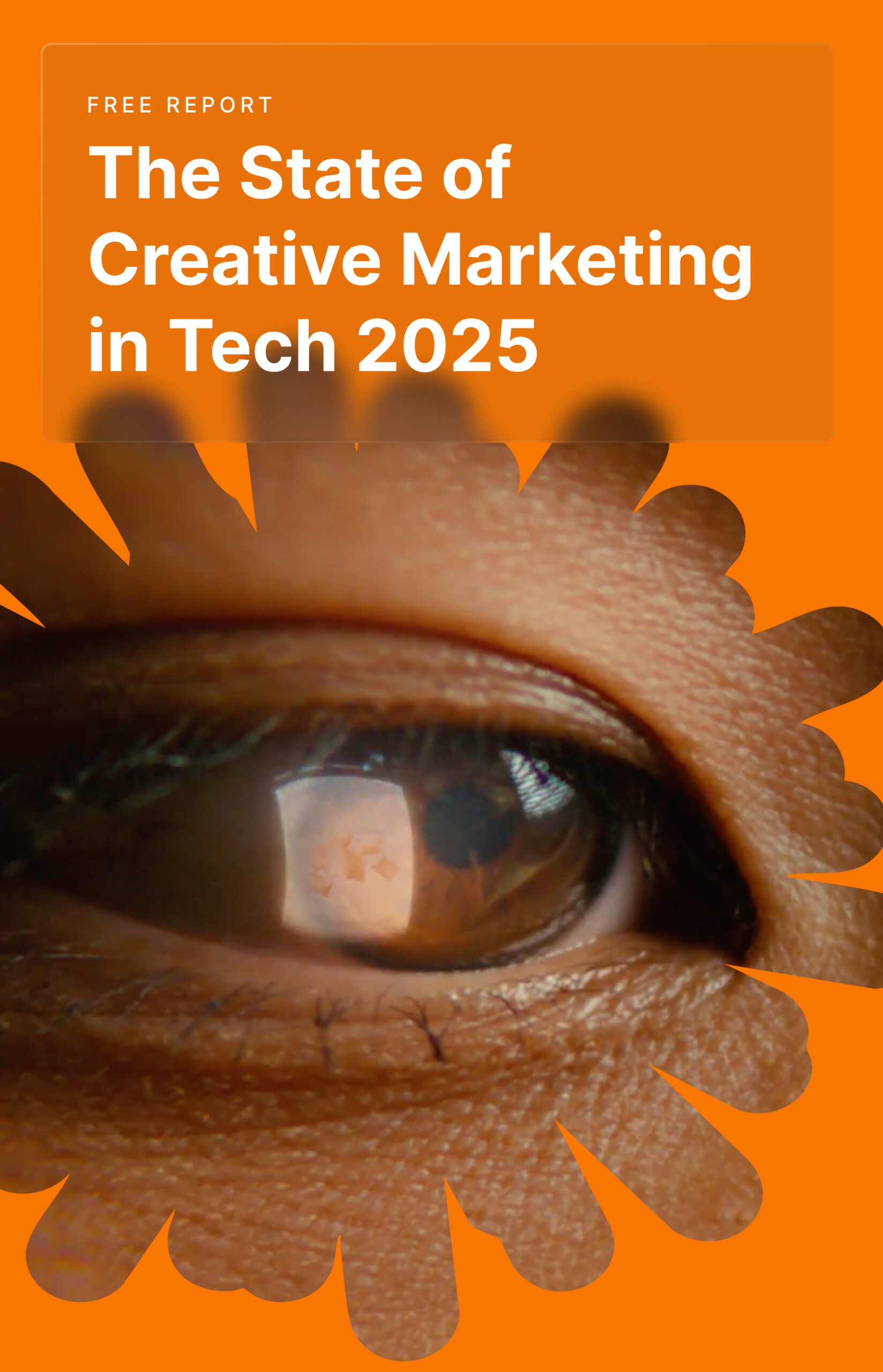Over 86% of businesses now use video as a marketing tool; despite its popularity, many video marketers still need help harness video marketing’s full potential.
At Vidico, we’ve worked with top brands to develop and craft videos that capture attention and drive real results.
In this article, we’ll explore actionable steps you can take to enhance your video marketing efforts and the impressive outcomes you can achieve by implementing them effectively.
Quick Overview
- SEO-optimized videos can make your content 53 times more likely to appear on Google’s front page.
- Videos designed for conversions, like customer testimonial videos or demos, can increase your conversions by 86%.
- Posting videos regularly keeps 55% of people who watch videos daily engaged, keeping your brand in their daily routine.
- Having clear goals for your video marketing can speed up your revenue growth by 50%.
- Planning your explainer video production budget carefully can reduce costs by 20-30%, saving you money while maintaining quality.
- Focusing on what makes your product unique can enhance brand recall by 22%, helping your product stand out in the market.
- Enhancing your YouTube strategy can boost viewer engagement and time spent watching by 50%, allowing you to make the most of this powerful platform.
- Ensure your educational videos are optimized to increase organic traffic by 157%, greatly expanding your reach.
- Sharing stories from real customers can increase trust and boost conversion rates by 58%, as viewers often value genuine user experiences.
- Creating content with the potential to go viral, using humor, emotion, or something unique, can increase shares by 450%, significantly boosting your brand’s visibility.
Top 30 Successful Video Marketing Strategy
1. Utilize SEO for Videos

Implement SEO tactics such as using keywords in video titles, descriptions, and tags to improve visibility. A well-optimized video marketing campaign is 53 times more likely to appear on the front page of Google, making it crucial for reaching a broader audience [1].
This involves researching relevant keywords for your target audience, integrating them naturally into your entire video content, and ensuring your metadata is fully optimized for search engines. By doing so, you can greatly increase the discoverability of your videos, attracting more organic traffic and enhancing user engagement.
2. Leverage Social Media Platform
Use video content across social platforms to enhance engagement and sharing. Social media videos generate 1200% more shares than text and images combined, making them a powerful tool for viral marketing.
Tailoring your videos to the preferences and behaviors of social media users can amplify your reach and impact. This includes creating short, engaging clips that capture attention quickly, using eye-catching thumbnails, and incorporating trending hashtags to increase visibility in social media channels.
3. Feature Strong Calls to Action
Place clear, compelling calls to action [2] within your videos to guide viewers toward desired actions, such as subscribing or purchasing. Videos with CTAs can boost conversion rates by up to 80% on landing pages.
Effective CTAs are visually distinct and verbally clear, providing viewers with explicit instructions on what to do next, whether it’s visiting a website, signing up for a newsletter, or watching another video. Strategically placing these CTAs at the end of a social media marketing video or during pivotal moments can significantly influence viewer behavior.
4. Use Conversion-Focused Video Content
Create videos specifically designed to drive conversions, such as product videos, customer testimonials, or live demos. These types of videos can increase landing page conversions by an impressive 86%.
Conversion-focused content should highlight your product or service’s benefits and unique features, demonstrating its value in real-world scenarios. This approach builds trust and credibility, persuading viewers to take the next step in the customer journey.
5. Integrate Product Demos
Show your product in action to help potential customers understand its value and functionality. 80% of consumers find product demos helpful, significantly influencing their purchase decisions [3].
Demonstrations show how the product works and emphasize its ease of use and efficiency, addressing common customer concerns and objections.
6. Offer Limited-Time Promotions

Videos promoting limited-time offers can create urgency, triple engagement rates, and highlight the deal’s scarcity and exclusivity.
Highlighting the limited nature of the promotion encourages faster decision-making and can lead to a surge in sales during the promotional period.
7. Deliver Continuous Value
Post videos consistently to keep your audience engaged and informed. Since 55% of consumers watch videos daily, regular posting fosters loyalty and keeps your brand top-of-mind.
It also helps establish a predictable rhythm for your audience, encouraging them to return for more content, thus strengthening viewer relationships and brand loyalty.
8. Personalize Content for Existing Customers
Craft personalized brand video messages for your current customers to boost engagement and retention. Personalized videos have been shown to increase response rates by 500% and retention rates by 35%.
Personalization can be as simple as including the customer’s name in the video or as complex as tailoring the content to reflect past purchases and preferences.
9. Set Measurable Objectives
Clearly define what you aim to achieve with your video content, whether it’s increasing brand awareness, engagement, or sales. Companies that set measurable video marketing goals grow revenue 50% faster.
Setting specific, quantifiable objectives allows for better planning and evaluation of marketing campaigns. It also ensures that all video content is strategically aligned with larger business goals, maximizing the return on investment from your video marketing.
10. Plan Production Costs
Plan your video production costs to manage your budget efficiently. This video marketing strategy can reduce expenses by 20-30% while maintaining production quality.
By understanding and controlling these costs, you can produce high-quality videos without overspending, ensuring that your video marketing campaigns are both effective and economical.
11. Collaborate with Influencers

Partner with influencers who resonate with your target audience to expand reach and enhance credibility. Influencer collaborations can triple engagement compared to traditional video ads.
By creating video content with them, you can leverage their credibility and influence to introduce your brand to a broader audience. This results in increased visibility and potentially higher conversion rates as followers trust the endorsements of their favorite influencers.
12. Profile Your Audience
Understand and segment your audience to tailor content that meets their specific interests and needs. Videos targeted to specific segments can see a 200% increase in engagement.
Using this data, you can create personalized videos that speak directly to different segments, making each video more relevant and engaging. This targeted approach ensures higher engagement rates as the content resonates more deeply with viewers.
13. Create Stage-Specific Content
Design videos for different customer journey stages to guide potential customers towards purchasing. This can increase the overall efficacy of marketing campaigns by up to 50%.
By understanding the customer journey, from awareness to decision-making, you can craft content that addresses specific needs at each stage.
14. Produce Viral Content
Aim to create content that has the potential to go viral, leveraging elements like humor, emotion, or uniqueness. Viral videos achieve a 450% higher share rate and can significantly increase brand visibility.
Crafting viral content involves tapping into current trends, emotional storytelling, or humorous angles encouraging sharing.
15. Optimize Videos for Platforms
Customize videos for the specific platform on which they will be posted, considering aspects like video footage length, aspect ratio, and platform norms. This optimization can lead to an 80% increase in engagement.
Different video platforms have unique characteristics and intended audience expectations. For instance, videos on Instagram should be short and visually appealing, while YouTube allows for longer, more detailed content.
16. Use Explainer Videos Effectively

Utilize videos to communicate complex products or services. These videos are extremely popular, with 95% of people watching one to learn more about a product or service.
Marketing videos simplify complicated concepts through clear visuals and concise language, making them an excellent tool for educating customers about your offerings
17. Showcase Company Values as
Showcasing your company’s values through video helps forge a stronger connection with your audience. It allows them to see beyond your products to the ethos behind your brand.
Videos articulating company culture, commitment to sustainability, or community involvement resonate deeply, influencing 64% of consumers’ purchasing decisions.
18. Engage in Real-Time with Live Video
Utilize live video streams to engage with your audience in real time, which can significantly increase viewers’ time watching your content by 10-20 times longer than recorded videos.
This can significantly extend the duration of viewer engagement, provide real-time feedback and customer service opportunities, and deepen viewer trust and loyalty.
19. Demonstrate Product Benefits for Video Marketing Efforts
Videos that clearly illustrate how a product works or its benefits can dramatically enhance customer understanding and confidence in a product.
Demonstrating product benefits in a visual format can lead to a 144% increase in purchasing likelihood.
20. Feature Customer Stories
Incorporate testimonials or case studies into your videos to add authenticity and credibility. Seeing real-life success stories and hearing directly from other customers can increase trust and conversion rates by 58%, as viewers often value customer opinions over traditional advertising.
This video marketing strategy leverages social proof, where potential customers see real-world examples of how your product or service has positively impacted others. This significantly enhances the perceived value and reliability of your offerings.
21. Update Content Regularly

Keeping your short-form video content fresh and updated not only maintains interest but also helps in retaining customers. Regularly releasing new videos can keep your audience coming back [4], with fresh content leading to a 90% increase in customer retention.
Staying current with your content engages your existing audience and attracts new viewers who are looking for the latest information.
22. Employ Creative Visuals with Animation
Animated videos can be particularly effective in explaining complex concepts simply and engagingly. Utilizing creative visuals like animation can boost viewer engagement by 40%, making abstract or difficult ideas more accessible and understandable [5].
Animated videos are also highly shareable, increasing your reach and presence in digital spaces. Whether you’re explaining a technical product or introducing a new service, animated videos can enhance the clarity and appeal of your message.
23. Tell Real Stories through Documentaries
Documentaries that tell real stories about your brand, customers, or industry topics can deeply engage viewers and build credibility. This format, known for its authentic and immersive storytelling, can increase viewer engagement by 80%.
Documentaries provide a platform to explore subjects in-depth, offering transparency and a genuine connection rarely achieved through other content types.
24. Highlight Unique Selling Points
Focus on what sets your product or service apart from the competition in your videos. Highlighting USPs can enhance brand recall by 22%.
Whether it’s an innovative feature, exceptional customer service, or a unique market position, emphasizing these points can make your brand more memorable and attractive to prospective customers.
25. Address Customer Objections
Proactively addressing potential objections or concerns through video can help remove purchase barriers. This video marketing strategy reassures viewers and can boost conversion rates by 20% by resolving doubts before they become deal breakers.
By anticipating and addressing common questions or hesitations that your audience may have, you can create a more persuasive narrative that aligns with the viewers’ needs and concerns, thus smoothing the path to conversion.
26. Use Storyboards for Visual Planning

Storyboarding your videos in the planning phase can save significant time and resources during production. This pre-visualization technique helps align your creative vision with the logistical details of video production, reducing video editing time in the post-production process by 30% and ensuring a coherent narrative flow.
By mapping out each scene, you can identify potential problems and opportunities for enhancement before filming begins, ensuring that the production phase is as efficient as possible.
27. Invest in Quality Cameras
High-quality video production significantly enhances the perceived professionalism of your content.
Investing in good-quality cameras and equipment can improve the viewer’s perception of your brand by 70%, associating high production values with trustworthiness and quality.
28. Maintain a Strict Shooting Schedule
A well-planned shooting schedule ensures that video production is time—and cost-efficient. Sticking to a strict schedule can reduce production time by 25%, helping manage costs and resources better, which is crucial for long-term sustainability.
This disciplined approach requires detailed planning and coordination but pays off by minimizing downtime, avoiding budget overruns, and ensuring that your project stays on track.
29. Maximize Engagement on YouTube
Optimize your YouTube videos by understanding and leveraging the platform’s unique algorithms. Engaging thumbnails, strategic keywords, and encouraging viewer interaction can enhance your video’s visibility and engagement by 50%, increasing watch time and subscriber growth.
Tailoring YouTube video analytics improves video performance metrics and helps build a dedicated community around your channel. This can drive consistent traffic and improve ranking on video hosting platforms.
30. Optimize Videos for Search
Beyond YouTube, ensure your videos are discoverable on social media platforms. By optimizing videos with appropriate keywords, tags, and compelling meta descriptions, you can increase organic search traffic by 157%, vastly extending your video’s reach and impact [6].
The video strategy involves not only textual elements but also ensuring that social media platforms are indexed and that your video is linked appropriately from your website and other social media to boost its discoverability across various social media platforms.
FAQs
Is video a good marketing strategy?
Yes, video is an excellent marketing strategy. It is an effective video marketing strategy that engages audiences through visual and auditory elements that can convey complex information quickly and memorably.
Videos have a higher engagement rate than other content types and are particularly powerful for building brand awareness, explaining products, and driving conversions.
Statistics show that incorporating social media video marketing strategies can significantly boost website traffic, increase dwell time, and improve conversion rates.
What is the concept of video marketing?
Video marketing involves:
- Promoting and marketing your products or services.
- Increasing engagement on your digital and social channels.
- Educating your consumers and customers.
- Reaching your audience with a new medium.
The concept is based on using video to achieve marketing objectives, such as increasing awareness, engagement, or sales.
Video marketing leverages the power of audiovisual content to influence buying behavior and consumer perceptions, enhancing traditional marketing strategies like email campaigns, SEO, and more.
How do you market your videos?
Marketing your videos effectively involves several strategies:
- SEO Optimization: Ensure your videos are searchable with relevant keywords, titles, descriptions, and tags.
- Social Media Sharing: Leverage social platforms like YouTube, Facebook, Instagram, and TikTok to share and promote your videos.
- Email Marketing: Include videos in your emails, as this can increase click-through rates.
- Content Integration: Embed videos on your website or in blog posts to enrich site content and increase time spent.
- Paid Advertising: Use video ads on social media and other platforms to reach a broader audience.
- Influencer Partnerships: Collaborate with influencers to extend your video’s reach to a larger, targeted audience.
- Engaging Content Creation: Create content that resonates with your audience, such as tutorials, video testimonials, live streams, and behind-the-scenes looks, to keep them engaged and encourage shares.
Each of these methods can help you effectively distribute and promote your video, maximizing your marketing efforts across multiple channels.
Key Takeaways
Video marketing strategies are essential in today’s digital world. It captures attention better than most other types of content, making it a powerful tool for businesses looking to boost visibility and connect with their audience.
Companies can use videos to clearly communicate their messages, showcase their products, and build stronger relationships with customers.
Whether optimizing videos and sharing them on social media or integrating them into email marketing, each video marketing strategy helps to expand reach and impact.
Ready to see how video can transform your marketing strategy? Vidico can take care of the video creation process. Take our VidiFit Quiz for a free and upfront estimate in less than 2 minutes. Let’s start incorporating video marketing campaign today and watch your engagement soar!
References:
- https://www.linkedin.com/pulse/video-seo-game-changer-businesses-digital-age-stacy-lloyd
- https://www.investopedia.com/terms/c/call-action-cta.asp
- https://www.emarketer.com/insights/mobile-commerce-shopping-trends-stats/
- https://www.forbes.com/advisor/business/software/content-marketing-statistics/
- https://pcsocial.medium.com/unleashing-the-power-of-visual-content-marketing-a-guide-for-small-business-owners-in-2024-b674e3ac9be0
- https://www.bu.edu/prsocial/best-practices/search-engine-optimization-seo-best-practices/