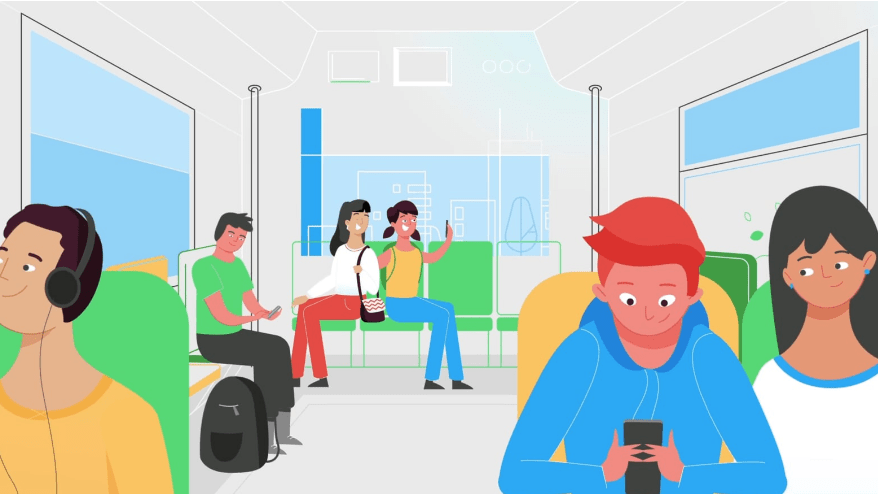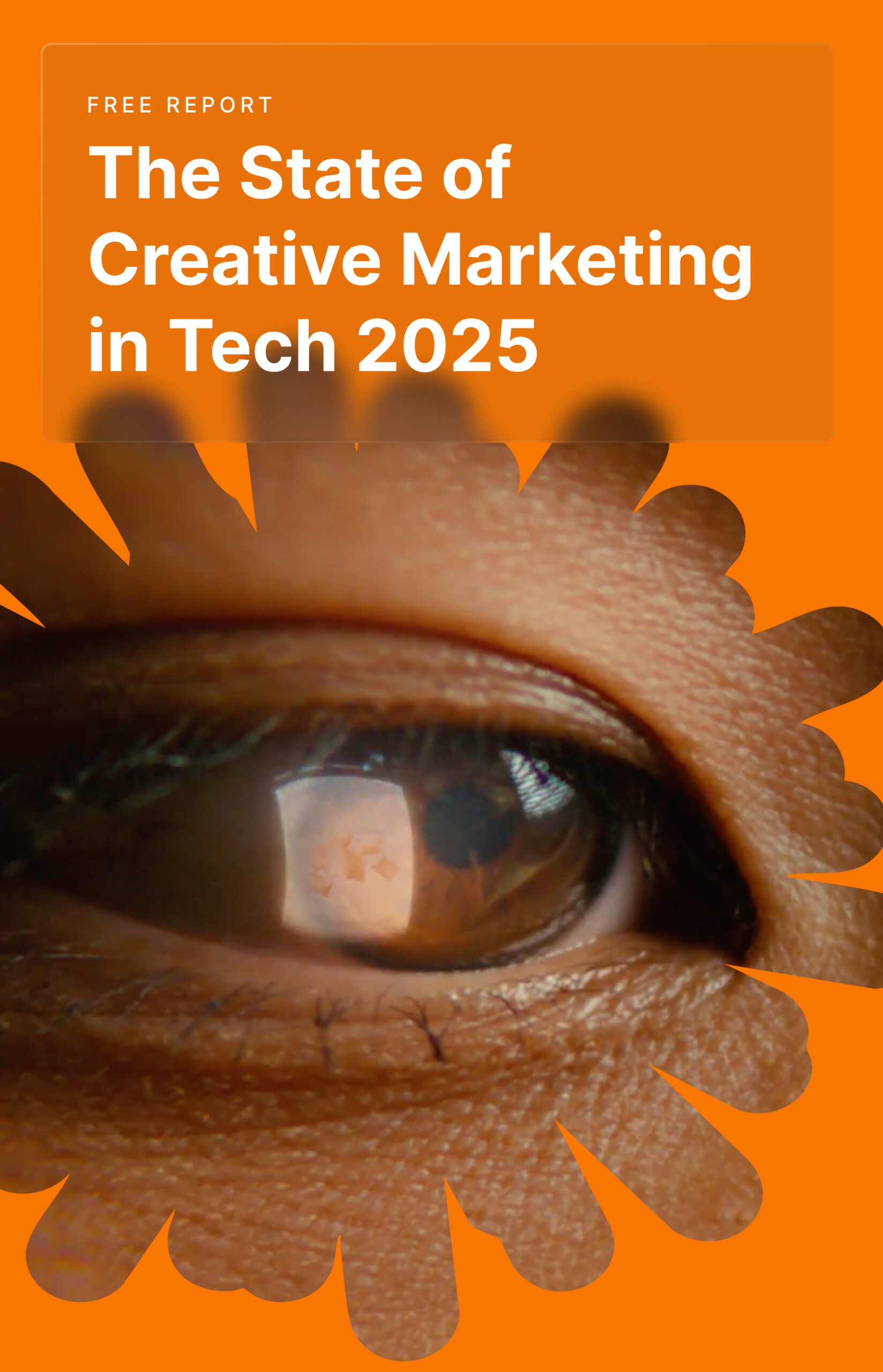Social media platforms are constantly updating their video specs—adding new video formats to their supported specs and updating the old ones to match modern-day devices in order to offer their users the best experience. With that comes the challenge of keeping your video posts the best they can be on your target social platform to ensure they perform well and that you get optimal engagement.
When it comes to Facebook, getting the right video format and specs can be even more challenging and trickier. The platform uses myriads ways to deliver video content to its 2.5 billion worldwide users and a single video format misuse can cost you the performance of your video. You have to nail down the right specs and formats for your stories, feed videos, Facebook Watch, Messenger, etc, and depending on whether it is a simple video or an ad, you have to apply the specs correctly.
You see, getting the right video format for Facebook is a must to ensure that your audience will actually be able to engage with the content you’re publishing. What is the best video format for Facebook? What do you need to do to get it right? We’ll explore those questions and more in this post.
Content
TL.DR
| Supported | Recommended | |||
| Feed | Stories | Ads | ||
| Aspect ratio | 1:1, 2:3, 4:3, 4:5, 9:16, and 16:9. | 1:1 or 16:9 | 9:16 | 16:9 or 9:16 |
| Resolution | 240, 360, 720, 480, 1080, and 1920. | 720×1280 (Portrait)
1280×720 (Landscape) |
1080×1920 | 600×600 (Portrait)
1280×720 (Landscape) |
| Duration | 120 minutes maximum | 2 to 3 minutes max for marketing videos | 30 seconds per roll | 15 to 30 seconds |
| File size | 4GB maximum | As per video duration.
(The lower, the better) |
100MB max | 30MB max |
| File format | MP4, MOV, AVI, MPEG, gif, 3gp, DivX, f4v, etc. | MOV or MP4 | MOV or MP4 | MOV or MP4 |
| Encoding codec | H.264 | H.264 | H.264 | H.264 |
| Frame rate | Up to 60fps | 30fps | 30fps | 30fps |
| Maximum bitrate | 4,000 kbps | 2,500 kbps | 2,500 kbps | 2,500 kbps |
Why Video Format Matters

A lot of people don’t focus much on video format because it is not on the creative side of the process. It’s one of the less sexy technical aspects.
However, this factor is of paramount importance for you as the marketer, since not using the right video format can lead to a wide array of viewer issues like low-resolution visuals or poor audio.
By using the right video format for Facebook, you can make sure that your viewers will get the ultimate viewing experience, and they can enjoy the video you worked hard for in all of its amazing glory.
Tips on How to Get the Right Video Format for Facebook
Now that you understand the importance of using the right video format for Facebook, let’s dive into the nitty-gritty.
When formatting a video for Facebook, here are some of the things you need to keep in mind:
Recommended Facebook Video Types
Facebook’s video format guidelines are not restrictive. In fact, you can upload videos on Facebook in almost all types of formats, including:
- MP4,
- MOV,
- AVI,
- MPEG,
- gif,
- 3gp,
- DivX,
- f4v,
- and many more.
If you are confused as to which video format to use, Facebook has already spelled it out for you.
The social media platform itself recommends the use of either the .mov or .mp4 formats, as these are the most commonly used formats on the platform, and are also supported almost everywhere else. Moreover, videos in these formats can maintain good HD quality despite their small sizes and even after going through the compression and uploading processes.
Recommended Facebook Video Aspect Ratios
81% Facebook users log into the social platform using mobile devices, according to data from Statista. So, it only makes sense to keep a mobile-first approach while uploading your video to the platform. Here are the aspect ratios you need to keep in mind for this.
- 1:1 or 4:3 for Facebook feed videos
- 9:16 for Facebook live videos
- 9:16 for Facebook stories
- 16:9 for in-stream ads on Facebook
- 9:16 for audience network on Facebook
Using the recommended aspect ratio will ensure that your videos fit into the medium you choose to deliver your video to your target audience (i.e., stories, feed, ads, etc.). This will save you several troubles such as Facebook automatically choosing the aspect ratio for you—which can add black bars and result in severe damage to the video’s quality.
Other formatting and specification guidelines for Facebook
In addition to the video file format and the aspect ratio, you also have to take note of the different guidelines that Facebook has.
These are as follows:
- Avoid black bars or pillar boxing.
- File sizes must be less than 4GB.
Videos should have the following:
- Progressive scan
- Fixed frame rates
- Square pixels
- H.264 compression
- AAC Audio compression not less than 128kbps
Facebook Video Specs and Formats
The biggest challenge you can ever face with Facebook videos is the number of types of video formats that can be shared on Facebook.
This is because each video format has corresponding specifications and dimensions. By following these recommended Facebook video specs, you can avoid uploading issues.
Post Video (Portrait and Landscape)
This is the most common type of Facebook video. Whether the video is in portrait or landscape orientation, here are some of the guidelines you need to follow:
- Video dimension: 1280×720
- Minimum width: 600 pixels
- Aspect ratio: 16:9 (Landscape) and 9:16 (Portrait)
- The aspect ratio for mobile: 2:3
- Maximum file size: 4GB
- Maximum video length: 120 minutes
- Maximum video frames: 30fps
- Video formats include .MOV and .MP4
Video Ads
We have provided a separate section for Facebook video ads because you can now make use of different types of Facebook video ads. We will break down the right specs for each type below:
Desktop News Feed Link Video
This type of Facebook video ad comes in three orientations—right, square, and landscape.
- Video dimension: 1280×720 (portrait and square)
- Minimum Dimension: 600×315 (landscape) and 600×600 (square)
- Aspect ratio: 16:9 (landscape) and 1:1 (square)
- Aspect ratio for mobile: 2:3
- Maximum file size: 4GB
- Maximum video length: 120 minutes
- Maximum video frames: 30fps
- Video formats: .MOV and .MP4

Carousel Video Ads
This type of Facebook video ad allows the brands to include multiple videos or images in an ad, along with one link each. According to studies, using this type of Fb video ad is 10 times more effective than the usual ads.
- Video Dimension: 1080×1080 (landscape and square)
- Minimum Dimension: 600×315 (landscape) and 600×600 (square)
- Aspect ratio: 1:1 (square)
- Maximum file size: 2.3GB
- Maximum video length: 30 seconds
- Maximum video frames: 30fps
- Video formats: .MOV and .MP4
Collection Video Ads
This is a type of Facebook ad that shows multiple images with a video on top of it, which makes it perfect for businesses in the fashion and retail industry:
- Video dimension: 1200×628 (landscape and square)
- Minimum Dimension: 600×315 (landscape) and 600×600 (square)
- Aspect ratio: 16:9 (landscape) and 1:1 (square)
- Maximum file size: 4GB
- Maximum video length: 120 minutes
- Maximum video frames: 30fps
- Video formats: .MOV and .MP4

Canvas Video Ad in News Feed
The immersive and interactive layout of this type of video lets the user swipe to the side and downwards.
- Video dimension: 1200×628 (square and landscape)
- Minimum Dimension: 600×315 (landscape) and 600×600 (square)
- Aspect ratio: 16:9 (landscape) and 9:16 (square)
- Maximum file size: 4GB
- Maximum video length: 120 minutes
- Maximum video frames: 30fps
- Video formats: .MOV and .MP4
Autoplay Video with Canvas Ad
When users stay long in a canvas ad, they will come across an in-ad video that will automatically play.
- Video dimension: 720p
- Minimum Dimension: 600×315 (landscape) and 600×600 (square)
- Aspect ratio: 16:9 (landscape) and 1:1 (square)
- Maximum file size: 4GB
- Maximum video length: 120 minutes
- Maximum video frames: 30fps
- Video formats: .MOV and .MP4
Slideshow Video Ad
This is designed for marketers who wish to reach out to people who have a slow internet connection.
- Video dimension: 1200×720 (square and landscape)
- Minimum Dimension: 600×315 (landscape) and 600×600 (square)
- Aspect ratio: 16:9 (landscape) and 9:16 (portrait)
- Maximum file size: 4GB
- Maximum video length: 120 minutes
- Maximum video frames: 30fps
- Video formats: .MOV and .MP4

Facebook Stories
Stories will only be visible for 24 hours. Aside from user-generated stories, stories ads will be played in between the stories of users.
- Minimum Dimension: 500×500
- Aspect ratio: 1:91 to 9:16
- Maximum file size: 4GB
- Maximum video length: 15 seconds
- Video formats: .MOV and .MP4

360 Video
This type of video allows the viewer a 360-degree view of the place or content by touching or turning the screen of their mobile phone.
- Video dimension: 4096×2048
- Minimum width: 600 pixels
- Aspect ratio: 2:1
- Maximum file size: 1.75GB
- Maximum video length: 40 minutes
- Maximum video frames: 60fps
- Video formats: .MP4

Getting Your Video Format Right
Facebook videos provide you with fantastic opportunities to connect to your target audience. This is most especially true if you will produce engaging, visually interesting, and informative content.
If you want your viewers to enjoy the content you worked so hard on, you should not forget to use the right video format for Facebook. Getting it right is the only way you can create the best viewing experience for your audience.