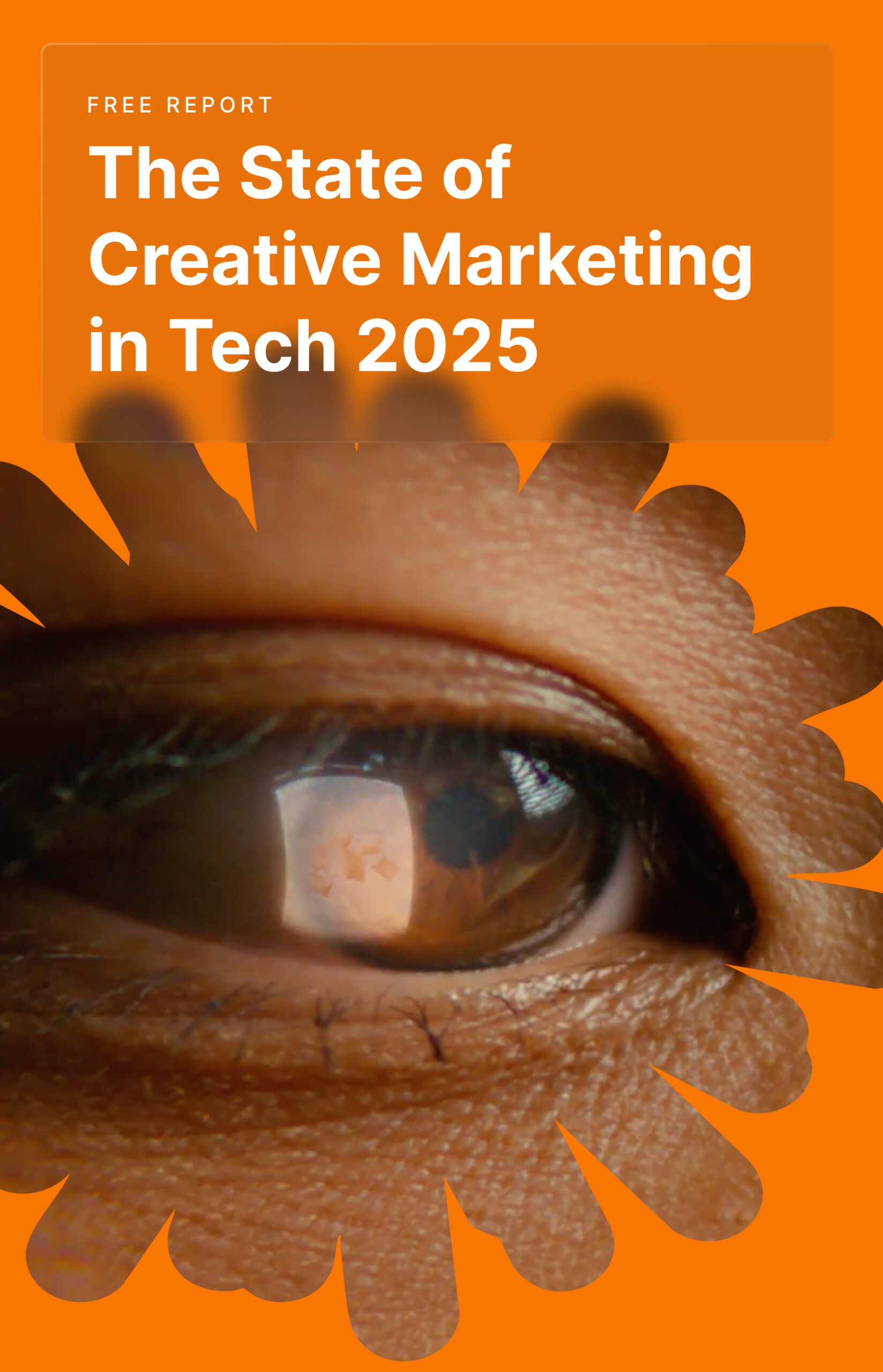There is no way denying the fact that video is one of the most compelling content formats on the world wide web. However, to ensure a smooth user experience you need to optimize video for web.
As a matter of fact, industry influencers now say that video marketing is the future of SEO. Modern internet users prefer to digest more video content than plain old text.
However, its popularity means that almost every website is uploading, hosting, and playing all types of videos imaginable. As a result, it has become difficult for website owners to create videos that can bring their website to the top pages of search engines.
While the ability of videos to attract, engage and compel viewers is unparalleled, their large file sizes, along with other technical complications, can prevent you from getting the ranking that you want if you don’t properly optimize your videos.
So this post is going to show you how to optimize video for web use to give your content the best chance at reaching your audiences.
Why You Need to Optimize Video for Web
Embedded video content makes your website look professional, but above all—engaging. But of course, as with all amazing things, having a video on your website comes with a price.
Vast amounts of videos, especially if they are on auto-play mode, will cause your page to load more slowly. This can drive out impatient and busy visitors. In short, you will lose your viewers and customers.
Regardless of how important or relevant your content is or how perfectly designed your website is, Google won’t rank your website if you have high bounce rates and poor page loading times.
This is when the need for video optimization comes in. When you optimize your video, they will load fast, and you will be able to maintain the attention of your viewers, which Google will surely love.
Top Tips on How to Optimize Video for Web
Here are some of the tips that you can implement right away to optimize video for web:
#1 Use the right video file type
By using the right video file type, you can minimize playback issues and boost the performance of your website. Because of this, you must familiarize yourself with the different video file types and where the best platform is to upload them.
The most common file type is .mp4, as it offers good video quality with small file size, making it the best option for YouTube and Vimeo.
If you want a video with high quality and large file size, you can take advantage of the .mov and .wmv platforms. However, you will need to employ a VLC player to ensure that the video will work on both MAC and Windows computers.
If your website has a small capacity, you could stick with .flv as it has a small file size. However, videos with this file type are of low quality and can only be played on browsers that support Flash.
#2 Make sure your videos have the right length
You have heard this advice, time and time again. Many experts will tell you to keep your video length to a minimum to prevent the viewers from being bored and to maintain the attention of your website visitors.
The right video length is for more than just keeping your viewers—it is for your website as well. Long videos have large file sizes and can affect the performance of your site.
To avoid this, it is recommended that you make sure that your video has the right length.
The best length of the video will depend on the purpose and type of video you plan to create. Website videos (landing page videos, sales videos, and email marketing videos) should be 60 seconds or shorter. On the other hand, explainer videos should be shorter than 90 seconds, while tutorial videos should not go longer than 4 minutes.
#3 Make use of data compression tools
If you want to minimize the file size of the video without sacrificing its quality, you can run it through data compression tools like HandBrake or Blazemp. Having both—high quality and smaller file sizes—is necessary if you want to optimize your videos.
Videos with smaller file size load faster so your visitors won’t have to wait too long to watch them. On the other hand, high-quality videos can make your website come off as more professional and reliable.
#4 Make mobile users your top priority
These days, more and more people are watching videos through their mobile phones. If you don’t optimize your website and videos for mobile viewing, you will lose out on a lot of potential viewers and customers.
To avoid this, we highly recommend that you stick to the principles of responsive web and video design.
#5 Employ a content delivery network (CDN)
When you use a CDN, a cached copy of the static assets of your website is all stored in a network of servers at multiple locations. When you make use of these servers, it will ensure that all the content your viewers need will be served from the nearest server. As a result, the videos will be downloaded faster and can buffer a lot quickly.
#6 Stream from your server
In the older days of the internet, users would have to download the entire video before they could watch their content.
With the advanced streaming technology that websites have nowadays, you can already watch small portions of the video as it buffers, so it won’t take too much time for the video in your site to load.
If you’ve got a website from the golden days, make sure that your videos are capable of streaming.
#7 Convert the videos to match HTML5 requirements
Aside from ensuring the right size and file format of the video, you also need to make sure that your video is optimized to suit the content requirements of HTML5. If HTML5 does not yet support your videos, you can convert them into friendlier formats like WebM and MP4.
Let’s Get Optimized!
Optimizing video for the web is more than a luxury. In this day and age, when everyone is all about video, it is a must for you to know how to optimize video for web viewing.