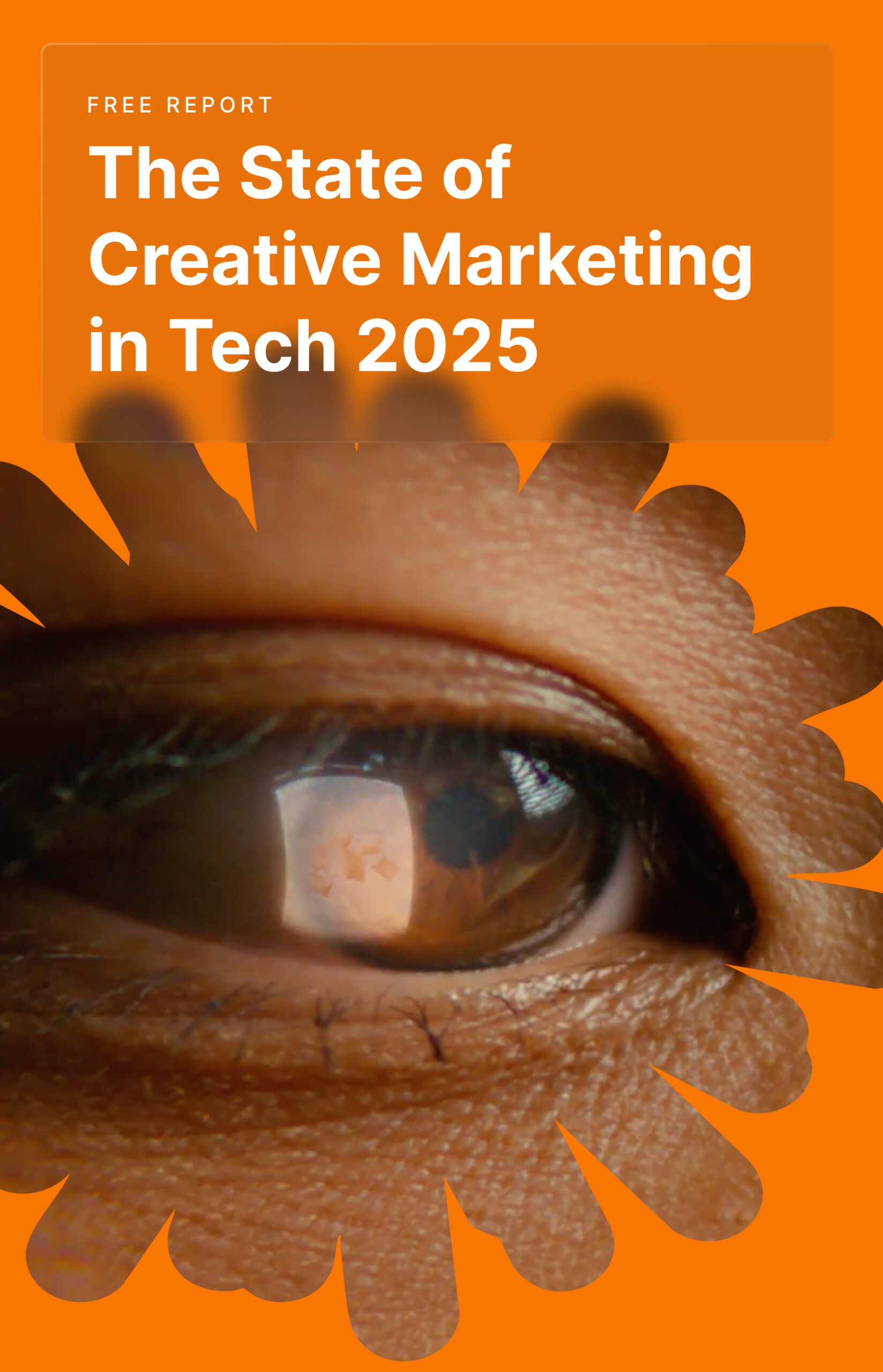Nothing beats a great musical background in a video, but you need to know where to find the music and how to add it to your video.
About 80% of all stimulus comes through the eyes, meaning that, if you know how to add music to a video, you can leverage that other 20% to stand out from all your competition.
Through great music, you can draw people to your content and provide them with a whole new level of immersion. Thankfully, adding music to a video is very straightforward. Here’s how to add music to a video in a couple of simple steps.
Setting The Mood
Simply adding any kind of music won’t cut it; you have to choose the right kind of music. The type of video you’re making is what ultimately determines what music genre you go for. Think through what you want your viewer to feel while watching the video.
Announcing new software features? Go with light, upbeat music to make the viewer feel optimistic and eager to try the feature out.
More somber themes would require a moodier music background. In this way, the mood is set and the video is remembered without the viewer putting in any conscious effort.
If the video is about asking for donations, something more subdued would be more appropriate. Single, echoing notes would make the viewer feel melancholic and prompt a donation.
By pairing videos with music that evokes a certain emotion, the video has a much more powerful impact and can more easily prompt an action.
Avoid music with distracting elements, such as instrument solos, that could make the rest of your video hard to watch or hear. The music should complement the video, not dominate it. If you need to edit the music, use an audio editor such as Audacity.
Knowing how to add music to a video comes down to having a nuanced musical taste and understanding how music influences the emotions.
Here’s a great example from Koala:
Tips on How To Choose The Right Music For Videos
Music that clashes with the video’s intention can send a completely wrong message, confusing the viewer. You can even make several versions of the video and show them to your friends and family to see what they think.
At the same time, you’ve also got to consider the legality of your musical use. Here are some important tips to keep in mind.
Avoid Copyrighted Music
Music is all around us and, as technology improves, we get more and more access to music and better storage hardware.
Older generations probably recall stumbling over stacks of carefully labelled CDs crammed with music. Today’s generations have gigabytes of all sorts of music on their smartphones and consoles without even making a conscious effort to make a collection.
You might think you can just use any music from a CD, smartphone, or console in your video but you’d be sorely mistaken because of copyright.
Copyright means that nearly all music in existence is owned by someone and that ownership continues even when you pay for the music and download it to your own device.
Copyright is one of the essential rights of modern civilization, guaranteeing that content producers will have their revenue streams protected against unauthorized use.
Use Royalty-free Music
Copyright gives music creators nearly unlimited rights in how they want to distribute their music, including that they get paid for each use of it (known as royalties).
If you want to use a piece of music, you have to find out who owns the copyright and ask for permission from the copyright holder before thinking about using it for commercial purposes.
Failing to do so can cause you a whole lot of trouble if the copyright holder notices and gets mad.
The simplest way to deal with copyrighted music is to go with royalty-free music, which is the kind of music the copyright holder has decided not to charge for with each performance.
You can go ahead and search for royalty-free music on sites like Premium Beat and BenSound, but there’s a catch because some of it is royalty-free only for non-commercial uses. Each piece of music should have a license that dictates the terms of use, so read the fine print before making a purchase or using it.
How to Add Music to A Video
Video editing software makes it easy to add music to a video. Here’s how to add music to a video in a couple of the most popular video editors.
#1 Windows Movie Maker 2.9.8

This video editor used to come bundled with Windows, but today it has to be installed separately from the Microsoft website. While the functionality is limited in the Free version, it does a good enough job.
- Click “Create New Project”
- Click “Photo/Video”
- Select your video clip
- Click “Edit soundtrack”
- Click “Insert music”
- Click “Local music files”
- Select the music file
- Trim the music file as needed
- Click the black arrow top left to go back
- Save the video
#2 Camtasia
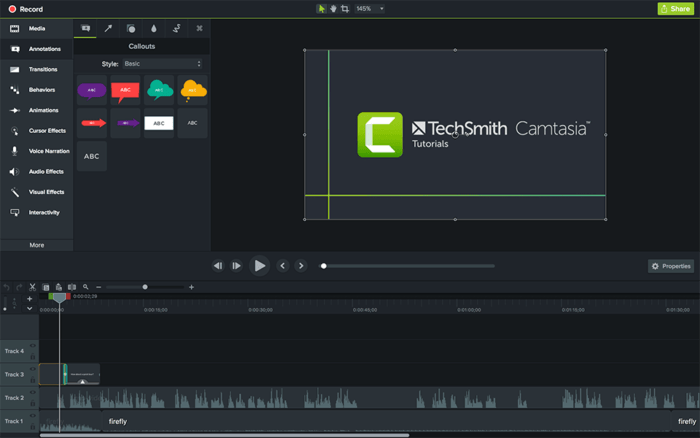
This screen recorder/video editor can record the desktop or the webcam feed and allows nifty video manipulation, including zooming and panning. Annotations, transitions, and effects can be added too.
- Right-click on the Media Bin section
- Click “Import media”
- Select the music file
- Click “Import”
- Drag the imported music file from the Media Bin to the timeline
#3 iMovie

This is Apple’s equivalent of Windows Movie Maker. These instructions don’t apply to the iOS version, which is more intuitive.
- Add your music to iTunes
- Open your project in iMovie
- Click “iTunes” in the left panel in iMovie
- Click the “Audio” tab
- Drag the chosen music file to the timeline
#4 OpenShot

This is a cross-platform free video editor, supported on Linux, Mac, and Windows. OpenShot supports exporting the video file with up to a 4K resolution at 60fps.
- Click “File>Import Files” to import the video file
- Click “File>Import Files” to import the music file
- Drag both the video and the music file to the timeline
Conclusion
That was easy, wasn’t it? There are so many interesting soundtracks out there just begging to be added to your video. Start searching and experimenting and you’ll have a wonderful video with an amazing soundtrack in no time.