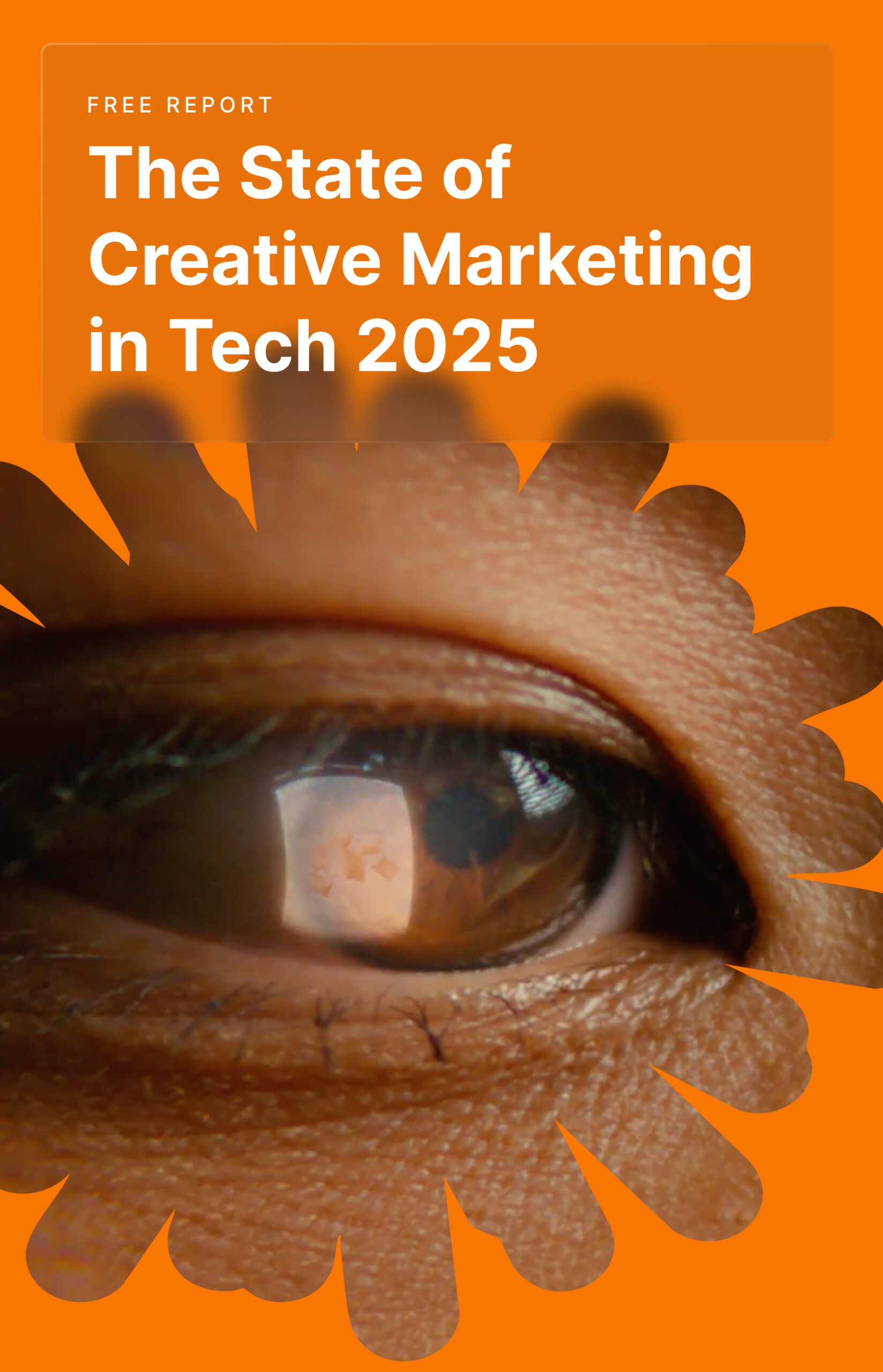YouTube Shorts have emerged as a game-changing format in the world of online content creation. These short, snappy videos capture attention and deliver quick, impactful messages.
Whether you’re a brand looking to increase visibility, a content creator hoping to go viral, learning how to make YouTube Shorts can be your key to success.
In this guide, we’ll explore everything you need to know, from understanding what YouTube Shorts are to learning YouTube Shorts best practices.
What Are YouTube Shorts?
YouTube Shorts are vertical videos designed for fast consumption. They are perfect for users who want to upload quick bursts of content that entertain, inform, or educate.
With the rise of TikTok and Instagram Reels, Shorts were introduced as a direct competitor, allowing users to engage with their audience in bite-sized videos.
You can use editing software to make Shorts or do so directly within the YouTube app. When creating a YouTube Short, you need to keep the format and length in mind. Shorts must be:
- Under 60 seconds: Videos longer than this won’t qualify as Shorts.
- Vertical format (9:16 aspect ratio): This ensures your video fits perfectly on a mobile screen. If your video isn’t in this aspect ratio, it may not perform as well.
Advantages of YouTube Shorts
Video marketing has become a crucial tool for any business. It helps brands accomplish numerous marketing goals. And Shorts are sometimes even better at that than traditional long-form YouTube content.
Quick Engagement
Due to their length, YouTube Shorts are excellent for capturing attention in a few seconds. Viewers’ attention spans are decreasing, making short content highly effective.
Algorithm Favorability
YouTube’s algorithm has been pushing Shorts, meaning these videos are more likely to appear in recommendations. This helps creators get views and grow their channels faster.
Easy to Produce
Creating YouTube Shorts is simple and doesn’t require extensive editing or elaborate setups. This ease of production makes it an attractive option for new creators.
Mobile-Optimized
With a vertical format optimized for smartphones, YouTube Shorts cater to the growing mobile audience. This format also fits naturally with how people consume content today.
How to Make a YouTube Short in 10 Steps

Delving into the world of Shorts is in many ways similar to starting a vlog: one of the most crucial steps is coming up with an idea. After you’ve decided on the format and topic of your Short, it’s time to record footage and edit it.
One way to do that is to use editing software and upload the finished video as a Short.
If you’re a Mac user, you don’t need to download a video editor, since iMovie is already installed on your device. The software has a limited functionality, though.
But don’t worry, you may look for the best iMovie alternative online and choose an editor to satisfy your needs.
However, you don’t have to download any software to edit your Shorts. YouTube has all the tools required for that.
So let’s see how you can create a YouTube Short from within the app itself.
1. Launch the YouTube App
Sign in to the YouTube app on your phone. Make sure it’s updated to the latest version for all the latest features.
2. Click the Plus Icon
At the bottom of the screen, you’ll see a “+” icon. Tap it, select the “Short” section, and start creating.
3. Record Your Video or Choose an Existing One
You can record directly in the app by holding the record button, or upload a pre-recorded video from your phone’s gallery. Keep your video under 60 seconds in length.
4. Add Music or Sound
To enhance your Short, you can add popular or trending music. YouTube provides a library of music tracks. Click on “Add sound” and choose one.
The app will show you some of the top sounds you can use in your Shorts for better engagement.
5. Trim and Edit
YouTube’s built-in editor allows you to trim and edit your footage, as well as add filters to your video.
You can also add a Q&A sticker, which encourages the audience to engage with your Short.
6. Add Text and Effects
Don’t forget to use text overlays, effects, or captions to make your video more appealing and accessible.
Many users watch Shorts with the sound off. Captions and titles ensure that the audience won’t skip your video.
7. Set a Title and Description
Choose a catchy title, write a detailed description.
Don’t forget about SEO. Make sure to include relevant keywords in both the title and the description. This will increase the Short’s discoverability.
Avoid clickbait titles. You don’t want to mislead your audience. It will do you and your brand more harm than good.
8. Choose a Thumbnail
While YouTube Shorts don’t display thumbnails as prominently as regular videos, picking an attention-grabbing one still helps.
Although most people discover Shorts through their Shorts feed, there are still a couple of them that users see on their Home page. An appealing thumbnail increases your video’s chances of getting clicks.
9. Adjust the Settings

Choose one of the visibility options (Public, Unlisted, or Private). Schedule your Short if you don’t want to post it right away.
If needed, select related videos and add a paid promotional label.
10. Upload and Share
Once you’re happy with your video, its title, description, and settings, hit “Upload Short.”
Don’t forget to promote your video across other social media platforms to boost views.
YouTube Shorts Monetization

The YouTube Partner Program is an excellent way for creators to turn their passion into a profitable business.
Creators have multiple ways to monetize their content, including ad revenue, memberships, and merchandise.
YouTube also provides access to enhanced analytics and tools for tracking revenue and optimizing content.
You can apply for the Partner Program by going to the monetization section in your account. After applying, YouTube will review your channel to ensure it complies with all policies and guidelines.
To monetize Shorts, a YouTube channel must have at least 1,000 subscribers and 10 million valid public Shorts views in the last 90 days.
Shorts Trends
To maximize the reach and impact of your YouTube Shorts, it’s important to stay on top of the latest trends. Let’s look at a couple of such trends that might increase your Shorts engagement.
- Challenges: Participating in viral challenges can help your Shorts get discovered by a broader audience.
- Tutorials and How-Tos: Shorts that offer quick, valuable information often perform well, especially when teaching something new in just a few seconds.
- Music-Driven Shorts: Trending songs typically go hand-in-hand with viral videos. Sync your content with popular audio tracks to boost engagement.
- Behind-the-Scenes: Give your audience a sneak peek into how you create your regular content or run your business.
- Seasonal Content: Capitalize on holidays and current events to make your content timely and relevant.
By staying updated with current trends, you can create YouTube Shorts that are not only entertaining, but also capable of going viral.
There are also plenty of short form content ideas online for those struggling with inspiration.
Bottom Line
YouTube Shorts are an exciting and accessible way to engage with your audience, grow your channel, and promote your business.
Their short length, ease of creation, and potential for high visibility make them a great addition to any content creator’s toolkit.
Whether you’re looking to start a YouTube channel or spice up your current content, knowing how to make Shorts on YouTube can unlock new opportunities for growth.