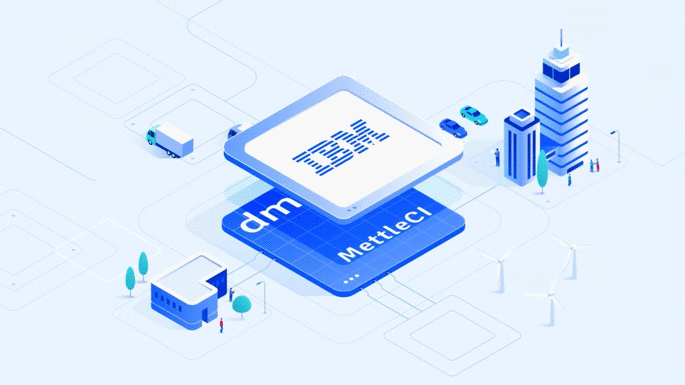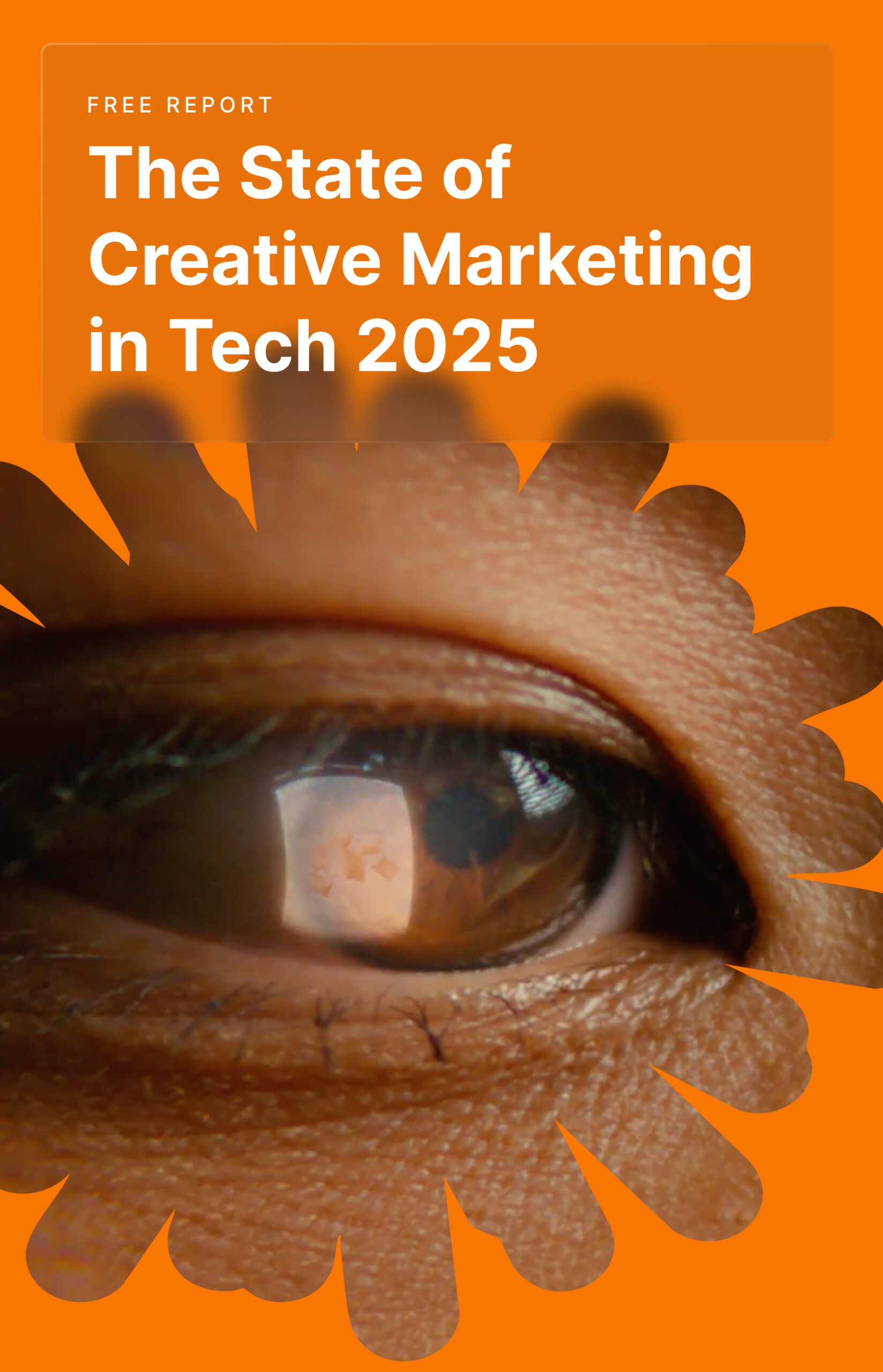This post was originally written for Microsoft’s educational blog, though we’re reposting in here as it was put forward by Team Vidico.
__________
Let’s get our terminology in place by answering: what is an explainer video?
Essentially, it’s your elevator pitch in video form. Its job is to grab the attention of the customer and communicate the value of your product or service in the space of 60 – 90 seconds.
Explainer videos are often found on website landing pages or as ads attached to YouTube videos. In this post we’ll be providing some education on what makes for effective video production techniques when it comes to explainer videos.
Explainer Video Characteristics
The effective explainer video demonstrates the following characteristics:
- It’s Short – On average, you’ll want your video to be between 60-90 seconds for inbound, or 30-45 seconds for outbound.
- It’s Simple – “Clear”, “concise”, “straightforward”. These are the words that should drive the production of an explainer video.
- It’s High-Quality – Regardless of which format you choose, it must be well-executed. Even a poorly trained eye will pick up on production errors. Dribbble is excellent for finding illustrators and animators of quality.
- It Reinforces the Brand – It must include colours and/or graphic elements that reinforce brand identity in a subtle, but effective manner. You can always start with a client’s brand guidelines as a means of developing the appropriate style.
- It Features Professional Voice-Over – Some people are good behind a camera. Others are made for the microphone. Choosing the right person to do voice-over work is crucial. People often take for granted how important audio is when it comes to a video experience. You can find solid VO options on Upwork and VoiceRealm.
Explainer Video Formats
Explainer videos typically leverage one of the following formats:
Live Action – It’s hard to beat the human connection. The live action explainer video presents an upbeat, relatable person communicating the value of your product or service in a clear, concise manner.
Animation – With animation anything is possible. So if you need to explain a complex notion in a short amount of time, animation is often your best bet.
Screencast – Screencast explainer videos are often used to demonstrate how software applications work. Rather than trying to explain a user interface in words, you simply show that interface and use a narrator to take the viewer through the product.
Whiteboard – The whiteboard video can be an engaging and effective way to demonstrate how components of a product or service relate to one another. We don’t often recommend these unless they are for internal presentations to teams.
Explainer Video Narrative Structure
The typical explainer video narrative has three parts. These are designed to take the customer step by step from the darkness to the light provided by your product or service. Those parts are:
1. A Description of the Problem – This is where you demonstrate you understanding the needs of your customer. It’s vital to make this connection before you move on to the next step. Which is…?
2. A Focus on the Solution – The solution is more than a dry rehashing of features. It’s a chance for you to explain how your product or service will alleviate the problem.
3. A Call to Action – Now that the audience understands how you can help them, you provide a way for them to access that help.
Conclusion
So what is an explainer video? It’s a short, concise, cost-effective way for you to present your solution to a particular problem. If you’re wanting to learn more about process and best practices around animated video content and video production in general, Vidico’s explainer lessons are a great place to start.
P.s — we’re hiring!