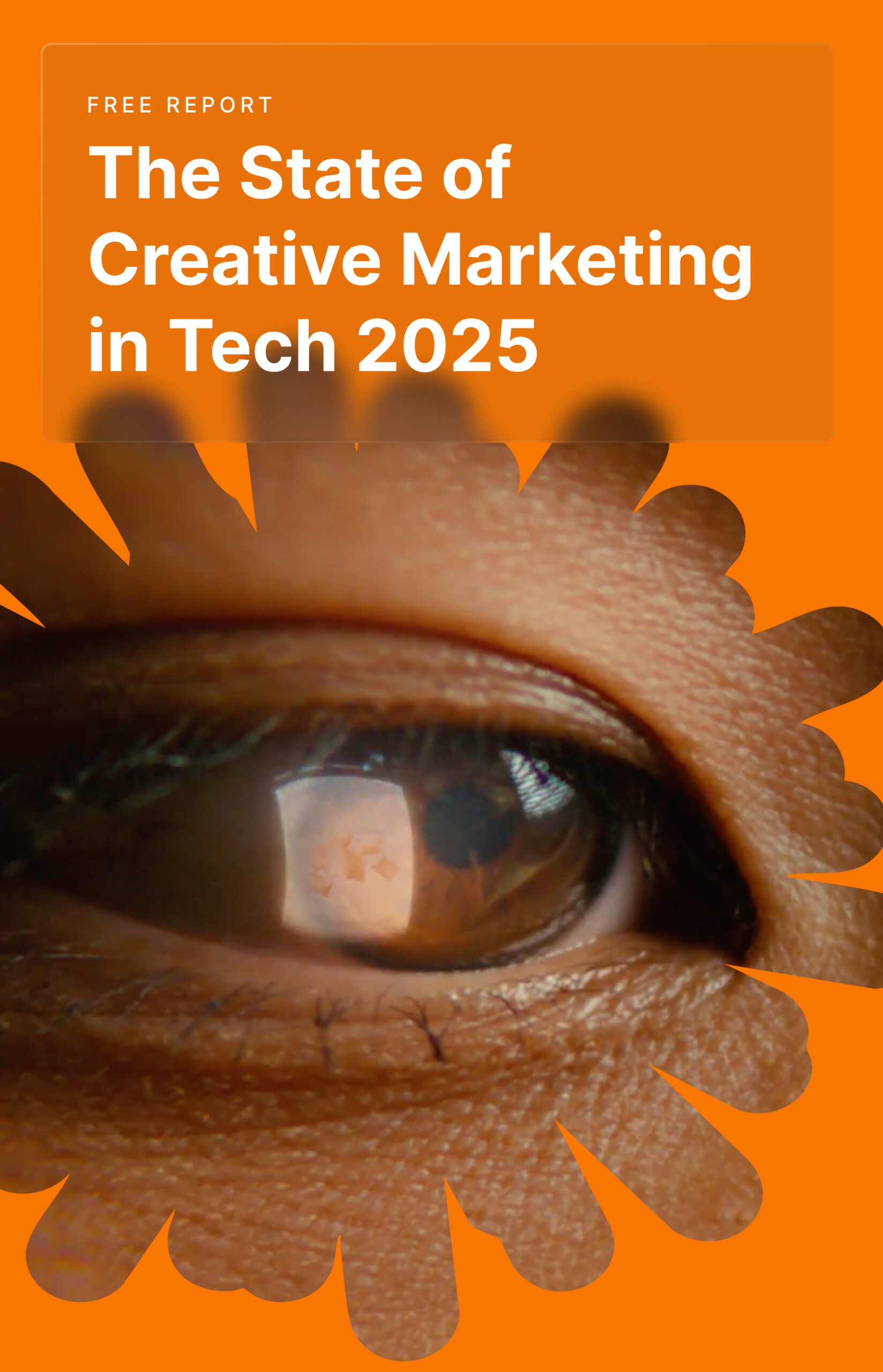A lot goes into creating a video, and often companies choose to hire a video production agency for the best results. However, if you’re doing this work yourself, you will want to understand the planning stages, the camera equipment required for shooting, set design, and editing (have a video production checklist).
In this article, we’ll cover the video production checklist that we use to create stunning video content. We’ll offer as many tips as we can along the way to make sure you’re prepared to create something truly worth watching.
Content
Tick box 1: Go For A Powerful Storyboarding and Scripting
Video production requires a lot of planning and coordination before shooting day. For the first step in our video production checklist, you need to start blocking out the specific details of how you want your videos to go. This begins with a storyboard and a script.
Storyboarding
Storyboarding helps organize the visual elements that viewers will pay attention to in a video. It differs from a script in that it provides a visual representation of your video, not a written one.
Essentially, it works like a script for the camera operator or editor. While there is some room to change this during the shooting, it can be a great way to organize your visual storytelling before shooting. The storyboard doesn’t have to be perfectly drawn, but should instead be representations or symbols of what you have in mind for each shot.
Writing the Script
Poor visual quality can be forgiven, but bad audio will truly irritate viewers and cause them to stop watching. And so, you will want to pay careful attention to the words that your voiceover narrators or on-screen actors will say. How you compose the words in your script will determine how the audience understands your message and how it engages them to take action.
Because of this, it’s best to start with a hook or a phrase that catches the viewer’s attention and speaks directly to the stage of the journey you are trying to target. Write using language that your viewers will understand and respect. Be sure to end with a call to action. You want to lead them in some way to decide on your product.
When creating a script, you will likely want to follow the typical screenplay format. If you are not familiar with this, there are a number of programs that can help you format your script properly (such as Final Draft or Celtx). You can also format it manually using a visual guide. This format is not only cleaner, but it also helps with timing. One properly formatted page equals about one minute of screen time.
Tick box 2: Guarantee An Excellent Casting
Good acting often goes unnoticed in advertising. However, poor acting will almost always make the audience cringe. The goal is not to pay attention to the actor but to the video’s message as a whole. So, when the acting is coherent and engaging, the message is more likely to be received. When the acting is terrible, it’s all the viewers can think about.
While you probably don’t need an Oscar-winning performance to get your message across, it’s important to choose actors and narrators who speak well at the very least. Keep in mind that this person will be the main focus for the viewer. An actor with a strong personality and speaking skills are essential to making your video engaging.
Tick box 3: Consider Having A Top-notch Set
In essence, there are two types of sets you can use—a controlled set and location shooting. There are advantages and disadvantages to consider with both. So, let’s discuss each set for better understanding.
Controlled Set
This can even be a temporary setup in a room or office building, but it is usually undisturbed except filming your project. The advantage of a controlled set is that it allows you to directly manage the shooting environment.
As long as you have the resources to do it, you can control the lighting, background, props, sound, and anything else without any interference. It is also essential if you are using a green screen (such as with animation or kinetic typography). However, it does take more work to make the set feel authentic.
Location Shooting
Location shooting is still fairly common, especially when you want to film something hard to mimic via green screen. In an actual location, such as a park, a hotel lobby, etc., the set is already created for you, and the authenticity is already there.
That is both the advantage and the challenge of location shooting. You can capture the real world in its natural state, but you often have to battle with the weather, lighting, sound interference, and other people using that location.
Tick box 4: Ensure Top Quality Camera Equipment
To make the most of whatever set you choose, you will need to pick the right camera equipment and learn how to use it effectively. With that said, keep in mind that nothing teaches quite like experience and a willingness to be creative.
Choosing the Right Camera
For the average filmmaker, a DSLR camera is probably the best choice. Not only are they affordable, but they also grant you more control over the settings. These cameras also allow you to use a variety of lenses to achieve the right shots. Some examples of DSLR cameras that are good for shooting video include the Nikon D6, Nikon D850, and the Canon EOS 5D Mark IV.
Alternatively, you might choose to use a mirrorless camera. These are similar to DSLRs, and some even argue that they create a better quality video. Instead of using a mirror (like a DSLR), these cameras use a digital viewfinder to capture photos and videos. This makes the design a little smaller as well. The Sony A7 III and Fujifilm X-T4 are both good with shooting 4K video.
Choosing Lenses
Lenses can make or break your video quality. When shooting a variety of videos, it’s wise to invest in a variety of lenses. Your most basic lens will likely be a wide-angle lens. You may also want to choose a lens with zoom capabilities to manually change this if you wish to—research which lens will work best for your project. Good examples include the Canon EF-S 18-135mm and the Sigma 18-35mm F1.8 DC HSM L.
Tick box 5: Ensure Good Camera Settings
Each of the settings on a camera can be overwhelming, but you will be able to use them all to your advantage with time and practice. Let’s look at each of them briefly.
- White Balance – White balance is essentially the color temperature of the shot (measured in Kelvin). The higher the white balance, the warmer the shot. The lower the white balance, the cooler the shot.
- ISO – ISO determines how sensitive your camera is to light. In darker shots, you will want a higher ISO. In lighter shots, you will want a lower ISO. While higher ISO can allow you to shoot things at night, it does come with the risk of producing a grainy shot.
- Frame Rate – Frame rate determines how fast your video is recorded and measured in frames per second (fps). For a cinematic feel, cinematographers will typically shoot at 24fps. On the other hand, news broadcasts and live videos usually shoot at 30fps. For slow motion, you will likely be shooting at 60fps or 120fps.
- Aperture – Aperture determines how much light comes into the camera. It is measured by what is called the “f stop.” The lower the f stop, the more light comes in. The higher the f stop, the less light comes in.
- Focus – Focus is where you determine which parts of your image are clear and which are not. This illustrates a visual layer of importance and creates depth in your shot. Auto-focus will likely readjust during a shot or not focus properly at all. In this case, it’s best to hone in on your subject’s face. The rest of the shot will find its place after that.
- Shutter Speed – In photography, the shutter speed measures how fast the camera shutters or snaps. In video, it is directly related to the frame rate. A lower shutter speed can create motion blur, so be careful when adjusting this setting.
Tick box 6: Be Sure To Use The Camera The Right Way
While there is certainly no end to the training available for using camera equipment, we’ll cover a few tips to get you started and help you create the look you are aiming for.
- Use a Tripod. Any unstable shot will look unpleasant and even disorienting. So, be sure to use a tripod to stabilize your shots.
- Use Multiple Angles. While there is certainly a lot to consider in this area, it’s important to know that a high angle (facing downward at the subject) generally indicates the subject is unimportant or weak.
On the other hand, a low angle (facing upward at the subject) puts the subject in a more powerful or important position.
- Use Multiple Shot Types. Shot types are usually distinguished by the distance between the camera and the subject. The best marketing videos use a variety of shots to tell a story. This will keep the video feeling dynamic and avoid stagnancy when it is edited together.
- Pay Attention to Composition. For this, follow the rule of thirds. Imagine a grid of nine equal-sized boxes laying over your shot. You can usually turn on a grid setting on your digital screen when you are lining up the frame. When the lines appear, try to use one of the rights or left vertical lines to split your subject down the middle. Position them also between the top and bottom horizontal lines as well.
This balances the shot and keeps it from feeling too cramped or awkward. While some shots will be positioned in the very middle of all the grid lines, keep in mind that this often creates a specific mood and is a stylistic choice you can consciously make.
Tick box 7: Shoot For a Three-points Lighting System
If you can, you will want to make sure you have a three-point lighting system on your subject. These three points are the key light, fill light and backlight.
- Key Light – This is the main light source. It will likely be the brightest and most intense. Place this at a 45-degree angle in front of the subject, angled down.
- Fill Light – Usually dimmer, the fill light softens shadows and provides depth to your subject. This light will be placed at a 45-degree angle in front of the subject on the opposite side of the key light.
- Backlight – There is usually only one backlight behind the subject. You’ll need this to diffuse shadows and separate the subject from the background.
Tick box 8: Record A Clear Sound
The built-in microphone in your camera won’t cut it if you want a high-quality production. Be sure to use a separate microphone connected to a dedicated recording device to capture the sound of your actors.
Usually, a unidirectional shotgun microphone will work well for capturing individual voices and ignoring background noise. Sometimes, you can attach these to the camera directly. However, depending on the camera’s distance from the subject, a boom pole and a dedicated operator to hold it over the scene may be necessary.
In some situations, you may want to use clip-on lapel microphones. While these can be hard to disguise inside an actor’s clothing, they capture speaking pretty well as long as nothing rustles over the rest of the clip. For this, each actor will need their own microphone, allowing you to isolate each person’s audio.
Tick box 9: Shoot Quality Videos
Now that you’ve gathered your equipment and have your script and storyboard, your actors, your set design, and everything are in place; it’s time to do the actual work.
Tip # 1: Create a Shooting Schedule
If you haven’t already done this, you want to block out real dates and times for which you will be shooting each part of your video. This helps with two things.
First, a schedule ensures that your team is productive by letting everyone know what’s on the agenda for each day so they can be ready to shoot when the time comes. Second, if you are shooting in multiple locations, a shooting schedule helps you remember to get all the necessary shots at those locations to remain efficient and avoid a reshoot.
Tip # 2: Stick to Your Script
While there will be some room for spontaneous shooting when new ideas come up, you want to be sure to shoot everything in your original script/storyboard at least once. You have already decided the course of the story early on. New ideas may seem grand at the moment but may be unusable in the editing room.
Tip # 3: Shoot with the Editor in Mind
A good editor can turn even some of the worst footage into a masterpiece later on. However, it always works better when you help them do their job more effectively. Typically clapping with your hands or using a clapboard in front of each shot will help editors sync up the audio and video without much trouble.
Tip # 4: Pay Attention to Continuity
You will also want to pay attention to continuity and viewer perception to some degree while shooting. Editors can do a lot to put shots logically during editing, but some things cannot be undone. A cup that wasn’t in a previous shot, changes in lighting, or an actor wearing different clothes will almost certainly be noticeable to the viewer who is paying attention. Keep your set controlled and review each previous shot before taking the next to be sure it matches together.
Tip # 5: Have Fun on the Set
Trying to be creative or engaging in a stiff or uninviting environment will not only be unpleasant. It can also create terrible performances due to nerves and cause unnecessary mistakes caused by too much pressure. Try to create a supportive environment and enjoy the process of creating the video. Your efforts in all other areas will go a long way when you do this.
Tick box 10: Edit Your Video To Perfection
When you finally have all of your shots, the editor can then stitch them together into the final product. Be sure to spend plenty of time on this phase and polish your videos into something you’ll be proud of. Most of the time, hiring an editor will yield the best results, especially if you’re not familiar with editing videos or the programs required.
That said, professional editors typically use one of two programs. Adobe Premiere Pro is probably the most commonly used, and it works on both Mac and PC. As universal as Adobe’s programs are, Premiere Pro is certainly the choice if you are using Adobe After Effects or Adobe Spark for special effects in your video.
The other popular choice is Final Cut Pro, which only works on Mac. The advantage here is that Apple optimizes their hardware and software to work together, so the smoothness of the experience is often unmatched.
Based on our experience, here are a few best practices that will help your team nail it in the editing room.
Use a Variety of Footage
Hopefully, during shooting, you captured some B-roll. If not, you can use stock footage to supplement your video with some basic footage of your idea, aesthetic, or product. These can be used to break up the monotony of an interview or create a visual representation of your message.
Cut the Fluff
Keep in mind that you may also have some really great footage that just doesn’t fit with what you are trying to accomplish. Be critical during this phase and only keep the clips that make your video stand out to viewers.
Add Visual Effects
Adding visual graphics to your footage can help get your point across and reinforce what the viewer hears while watching. If you choose, you can also add special effects to make your piece visually impactful and interesting to watch. Some effects may even be necessary for your storytelling. Just be careful – too many effects for no good reason will only make your video look cheap.
Add a Variety of Sound
Depending on the type of video you choose, you will likely be adding voiceover narration during the editing process. You may want to record this after the visual clips are already put together so that the narrator can time their speaking properly.
In addition, adding music and sound effects will almost always benefit your final product. Music not only generates a specific tone or mood, but it also provides a rhythm to the video. Your editors can cut and arrange clips to specific beats within the song you choose, and it helps viewers retain the general impression.
To add music, you have a few options. In many cases, you may choose to pay an artist to create a track for your video marketing campaign. If you have the budget to do this or choose an already popular song in your target market, it can provide you with a unique advantage. However, you will have to pay royalties to the artist on these as many times as the video plays.
Alternatively, you can use royalty-free music. Royalty-free music often requires a fee upfront to use, but it does not require continuous payment for each use like other pieces, and it can be very cheap. If you only publish on YouTube, you can use the YouTube audio library. However, since you will likely want as much freedom to publish your video on a variety of channels, you will probably want to use another royalty-free library such as Audio Jungle or Soundstripe.
Leverage The Video Production Checklist to Create A+ Videos
Producing a quality video takes time and involves more than one layer of scrutiny. The process becomes faster if you have a clear and efficient corporate video production checklist that you use as your north star.
At Vidico, our team has developed systems that make this process as smooth as possible. But we don’t operate on a blind model where we present a finished product with something you didn’t expect.
We have a clear end-to-end production process with a constant level of quality control, meeting the brief at each stage. From scripting to storyboarding to production, every stage includes revision rounds and feedback loops to ensure clients have control over every stage of the process. In the end, this translates to happy faces and a record of 5-star reviews.
Do you want to produce stellar videos but don’t want to go through this complex video production checklist? Vidico can help. Let us know the specifics of your video and we’ll reach out to you soon.